Modify > Scale prompts you with the following dialog.
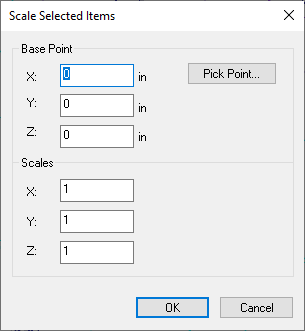
It lets you scale selected parts of a model in the X, Y or Z directions. You may specify the coordinates of a base point and scales for the three global directions.
The following formula is used to perform the scaling in the program.
Xnew = Xbase + (Xold - Xbase) * scale
Where Xnew represents the nodal coordinates after scaling, Xold represents the nodal coordinates before scaling and Xbase represents coordinates of the base point.
Note: When using this command, be sure to select the intended entities AND THEIR NODES, before executing the command. If the entities are selected without their nodes, the command will not work.