Modify > Rotate prompts you with the following dialog.
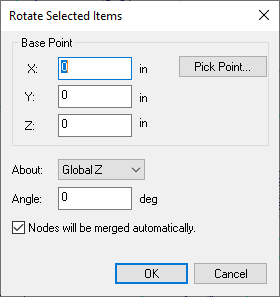
It lets you rotate selected parts of a model by an angle about one of the global axes. Nodal or element dependents such as loads are moved together with the elements. You have the option to automatically merge nodes and elements after rotating. You should check this option unless duplicate nodes are explicitly permitted.
Note: When using this command, be sure to select the intended entities AND THEIR NODES, before executing the command. If the entities are selected without their nodes, the command will not work.