To add a calculation in the Project Manager, first highlight the location where you would like the new calculation to be inserted. At present we only have one Division that can receive user-created calculations, and it is named "Calculations". So we will click on "Calculations" to highlight it as shown below:
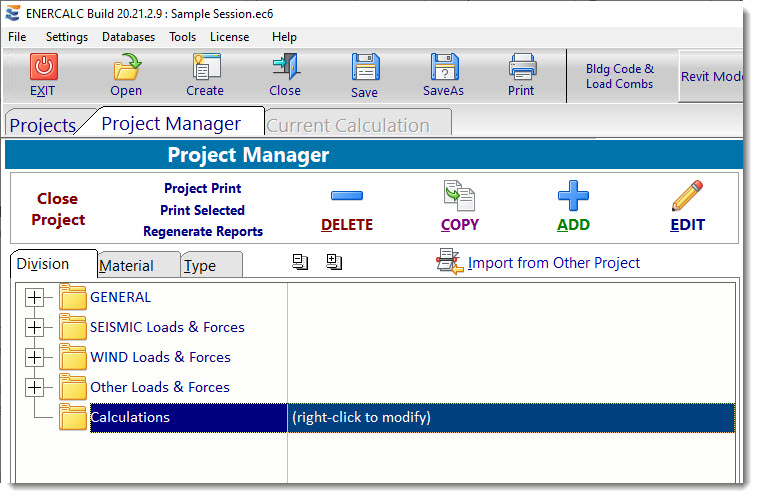
Next, click the [Add]  button.
button.
The next dialog will allow you to select exactly which calculation type you wish to add:
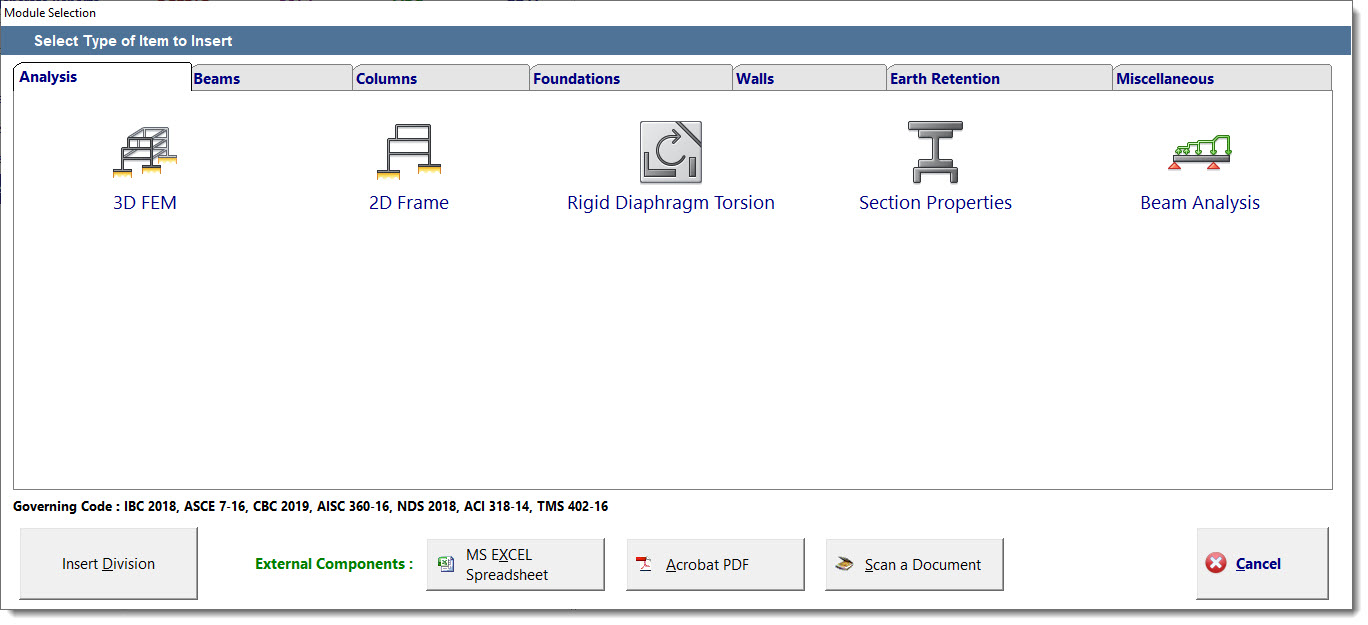
For this sample session we will use the Wood Beam module, so click the Beams tab, and then click the [Wood Beam] button as shown below.
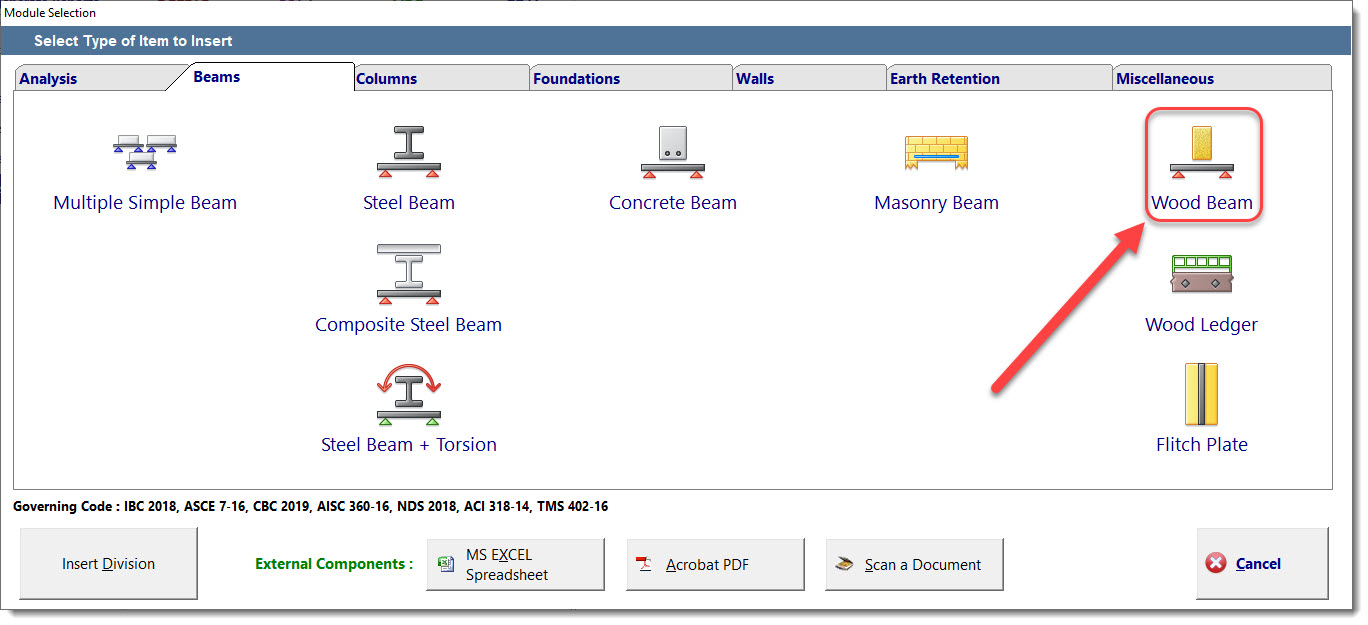
A Wood Beam calculation will be added in the Project Manager, and it will automatically be opened for editing. The screen will reconfigure itself to display the graphical user interface that is specific to the Wood Beam module.