Tables > Response Spectra Library prompts you with the dialog below.
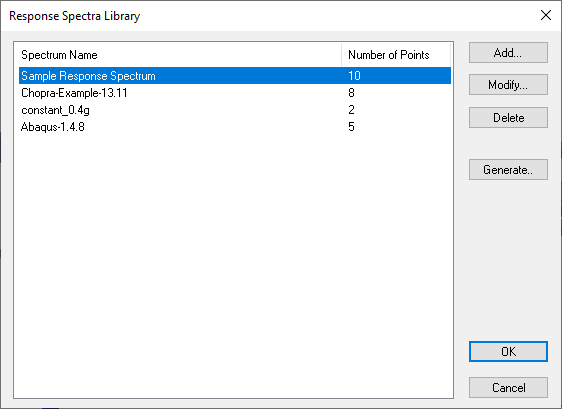
It allows you to define spectra for current and future projects. You can then use one or more spectra in Analysis > Response Spectrum Analysis.
You may view/modify a user-defined spectrum by double clicking the spectrum as shown in the screen capture below.
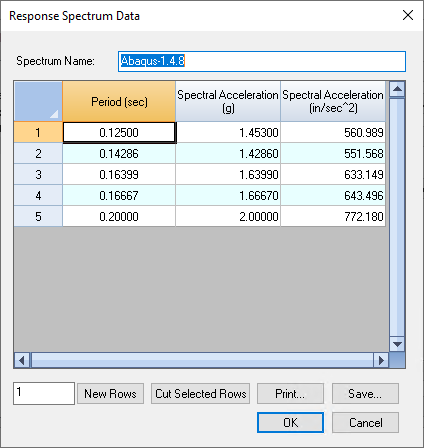
The first spectrum can not be edited or deleted. Spectra generated based on building codes cannot be edited but can be deleted.