Create (or Modify) > Member Properties > Member Properties prompts you with the following dialog.
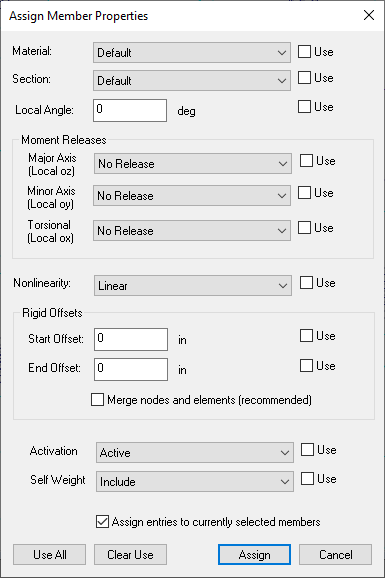
It allows you to assign one or more properties such as material, section etc to members. Make sure the “Use” checkbox by each property is set correctly. After clicking “Assign”, you can start to continuously assign all checked properties by window-selecting members until you right click the mouse or press the ESC key.