Create > Boundary Conditions > Springs prompts you with the following dialog.
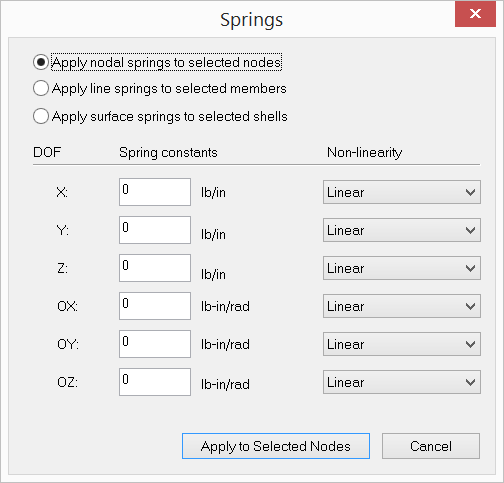
It allows you to assign nodal, line, and surface springs (flexible boundary conditions) to selected nodes, members, or shells in the model.
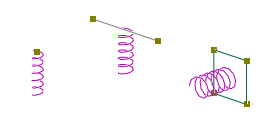
A nodal spring may be restrained in one or more of the six global DOFs (Dx, Dy, Dz, Dox, Doy and Doz). A line or surface spring may be restrained in one or more of the three global translational DOFs (Dx, Dy and Dz). To qualify to be a valid flexible restraint, the corresponding spring constant must be specified.
A restraint may be designated as linear, compression-only or tension only. A compression-only restraint is active only when the nodal displacement in the restrained direction is negative. A tension-only restraint is active only when the nodal displacement in the restrained direction is positive. The presence of tension only or compression only springs makes the model nonlinear and requires iterative solution for each load combination.
After clicking “Assign”, you can start to continuously assign nodal, line or surface springs by window-selecting nodes, members or shells until you right click the mouse or press the ESC key.