Create > Boundary Conditions > Support prompts you with the following dialog.
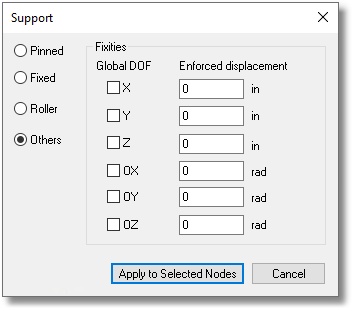
It allows you to assign supports (rigid boundary conditions) to selected nodes in the model. One or more of the six global degrees of freedom (DOFs) may be restrained. In addition, you may specify enforced displacements in the restrained DOFs. The enforced displacements may be used to model support settlements. You may regard them as special loads. For normal supports, enforced displacements in the restrained DOFs are zero. The program provides three commonly used supports, namely, pinned, fixed and roller. In order for support assignments to take place, nodes must be selected beforehand.
After clicking “Apply to Selected Nodes”, you can start to continuously assign supports by window-selecting nodes until you right click the mouse or press the ESC key.