Create > Draw Loads > Line Loads prompts you with the following dialog.
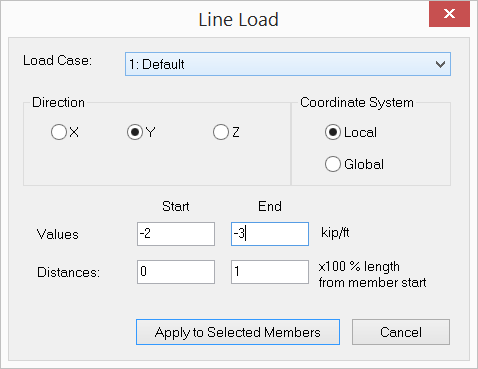
It allows you to assign line loads to selected members in the model. You must select a load case to which the line loads belong. Line loads may be specified in either the local or global coordinate system. The loads are line forces in the X, Y, or Z direction. The start and end magnitudes of the load may be zero for either end but not for both. The load distances are the ratios of the load start and end locations (measured from the member start) to the member length. A start distance of 0.0 and an end distance of 1.0 place the line load on the entire span of each selected member.