Create > Select by Properties > Select by Shell Thicknesses prompt you with the following dialog.
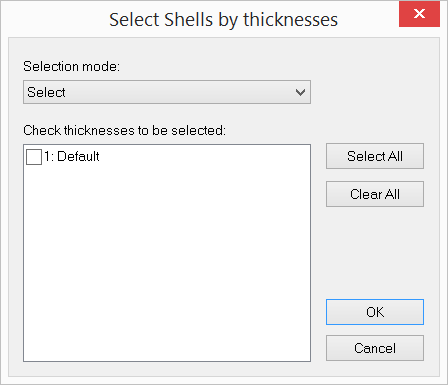
It is similar to the one used in View > Select by Properties > Member Sections. View > Select by Properties > Shell Thicknesses applies to shells only. Three selection modes are similar to the ones used in the previous section and are not repeated here.