Create (or Modify) > Member Properties > Moment Releases prompts you with the following dialog.
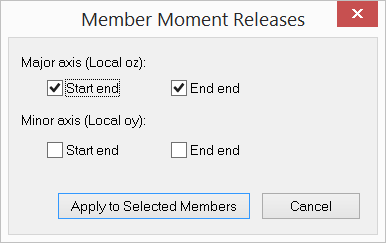
It allows you to assign moment releases to selected members in the model. Major or minor moment releases may be applied to the start and/or end ends of the members. Trusses are members with moments fully released at both ends. The program assigns appropriate moment releases automatically if the model type is of “2D Truss” or “3D Truss”. However, if the model contains both trusses and beams, you should use the model type “2D Frame” or “3D Frame”, and assign appropriate moment releases to members. In order for moment release assignments to take place, members must be selected beforehand.