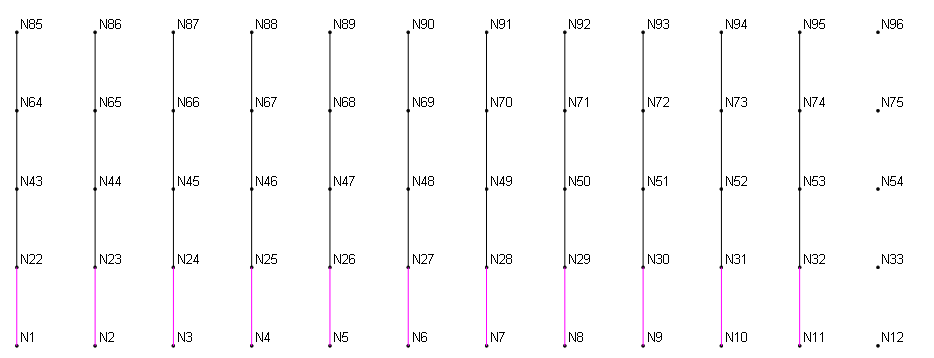Create > Entities from other Entities > Members by Nodes allows you to quickly generate new members based on selected base members and existing nodes. New members are skipped if no valid nodes exist. The following five figures show how this command may be used.
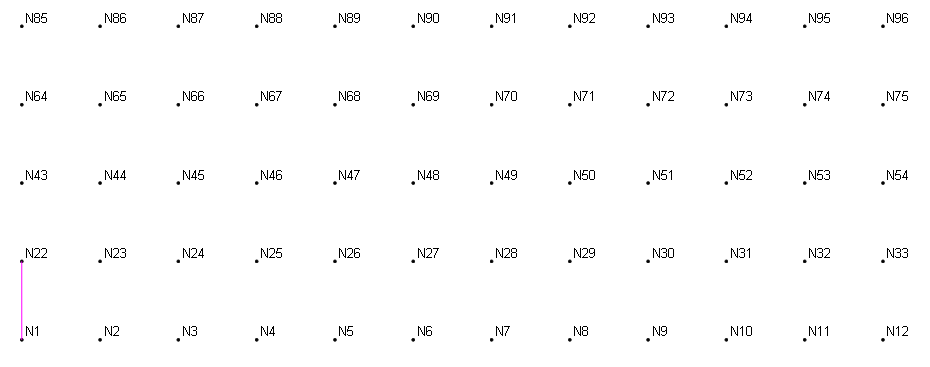
Given one selected member and existing nodes in the screen capture above and using the input in the figure below:
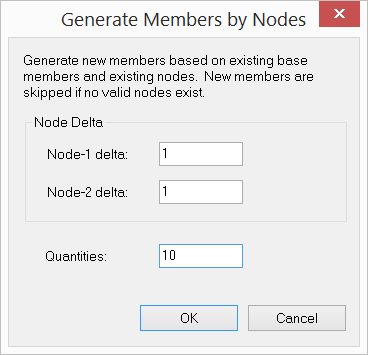
10 new members in the figure below are generated:
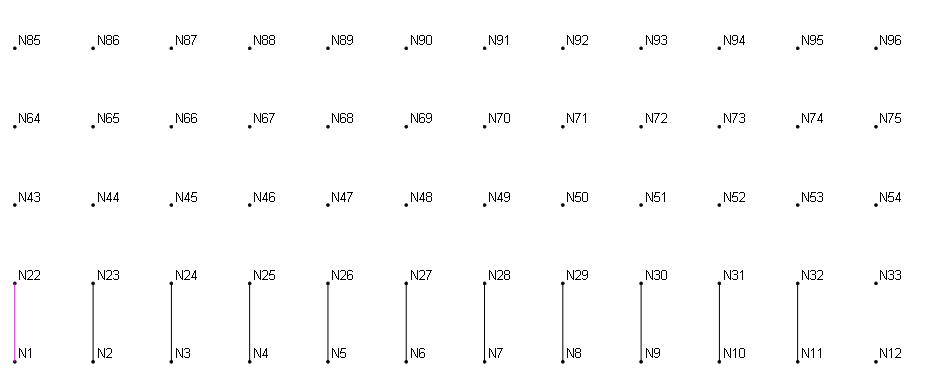
By selecting all 11 members in the screen capture above and using the input in the following figure:
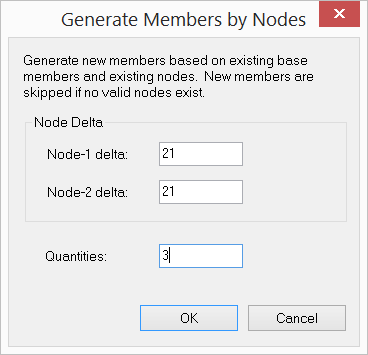
33 more members are generated in the following figure: