Settings & Tools > Colors prompts you with the following dialog.
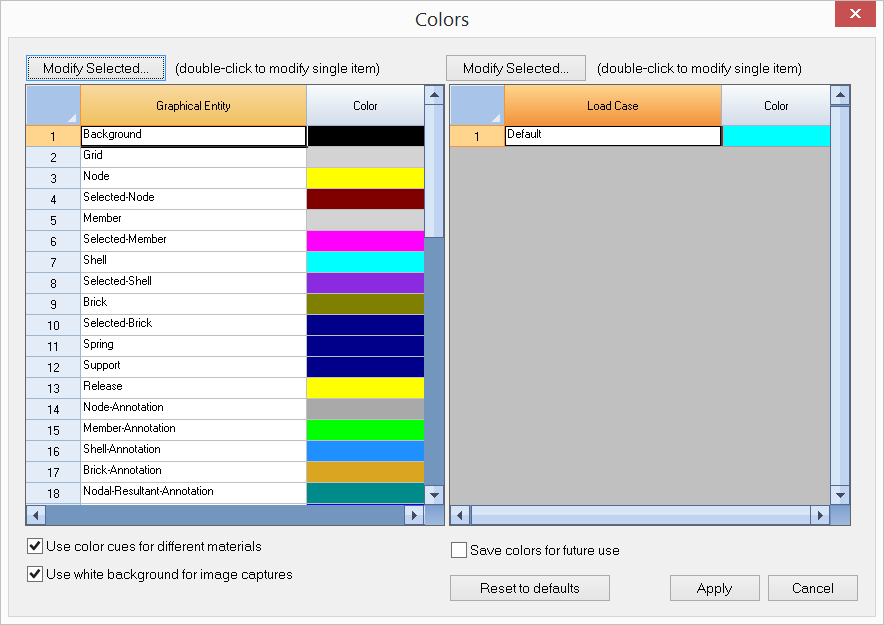
It allows you to set colors of different graphical entities in the model. You may modify the color(s) of one or more items at a time. By checking “Use color cues for different materials”, concrete, steel and wood materials will show different colors in rendering mode.
By checking “Use white background for image captures”, a white background will be used for the captured image even if a different background color is used in the model views. This option will reduce the amount of ink required to print the images. Color settings can be optionally saved for future use.