Settings & Tools > Units & Precisions prompts you with the following dialog.
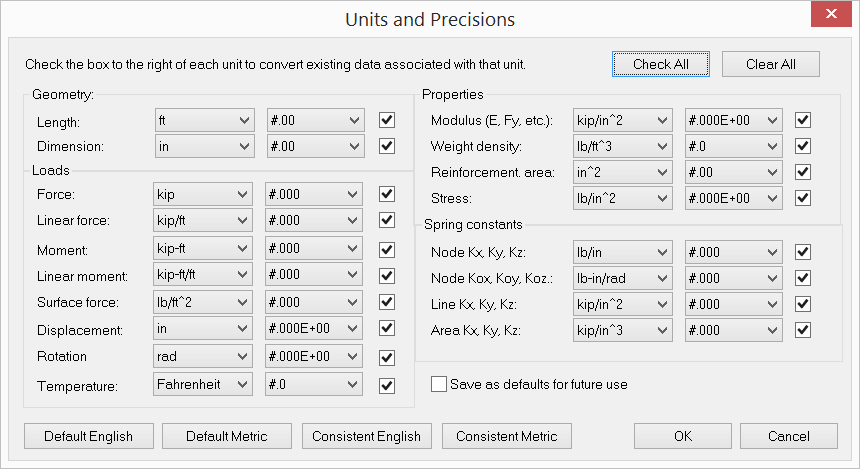
You may select different units and precisions for various physical measurements used in the model. You may use this command as many times as you like. You may convert existing data associated with a unit in the model by checking or unchecking the check box to the right of that unit. For example, if you mistakenly enter all nodal coordinates in a wrong length unit, you may select the correct length unit and uncheck the conversion checkbox to correct nodal coordinate input.
Default English and Default Metric let you quickly set predefined units commonly used for the imperial or metric system. Consistent English and Consistent Metric buttons let you set predefined consistent units for the imperial or metric system. In a consistent unit system, units for the same type of physical measurements are the same. For example, units for both length and dimension are the same, which is inches for imperial system and meters for metric system.
You may set the precision for each unit in either decimal or scientific format. Precision settings are used in displaying data in spreadsheets, diagrams, and reports.
By checking “Save as defaults for future use”, units will be remembered for use in future models. It is a good idea to also save graphic scales at the same time. To do that, just click Settings & Tools > Graphic Scales.