Concrete Design > RC Plate Input prompts you with the following dialog.
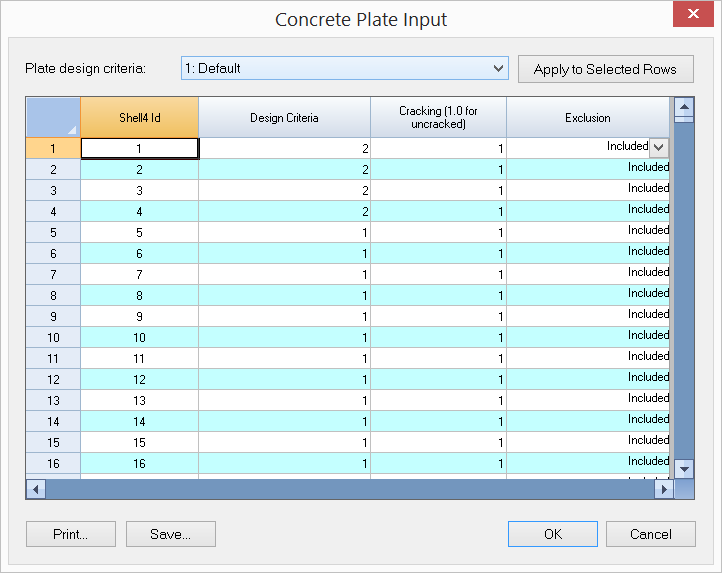
It allows you to enter plates for concrete design in a spreadsheet. Each element includes design criteria ID, cracking factor, and exclusion design flag (0 for included, 1 for excluded). The element cracking factor with a value between 0 (fully cracked) and 1 (uncracked) applies to the moments of inertia of member elements. You may not modify the plate (shell) ID. Design criteria IDs must be valid (defined). Plate design criteria combo box is provided for you to correctly pick and apply proper element design criteria to selected shells.