Create (or Modify) > Member Properties > Cracking Factors prompts you with the following dialog.
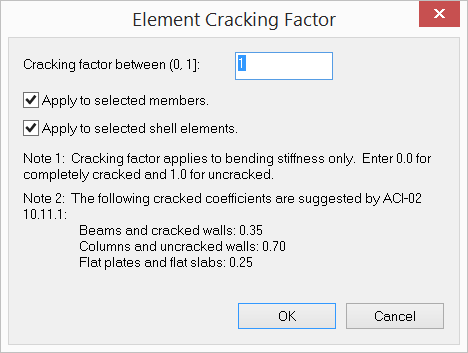
It allows you to assign cracking factors to selected beams, columns, and plates. Cracking factors apply only to bending stiffness of members and shell elements.
Note: Cracking factors are not considered by the program unless you check the option “Use cracked section properties (Icr) for members and finite elements” in Analysis > Analysis Options. Analysis results are cleared after assignment of cracking factors.