Analysis Results > Shell Stresses [Top] or Shell Stresses [Bottom] displays the following dialog.
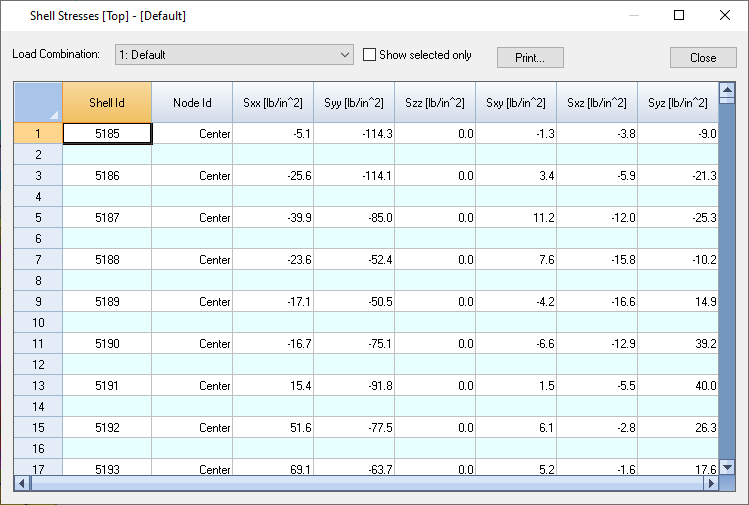
It allows you to view shell top or bottom stresses for each load combination. The shell stresses include three normal components Sxx, Syy, Szz and three shear components Sxy, Sxz and Syz. You may specify the stress locations to be at the nodes and/or the center of each shell by running Settings > Data Options. You have the option to view the stresses for the selected shells only.