Tables > Nodal Loads prompts you with the following dialog.
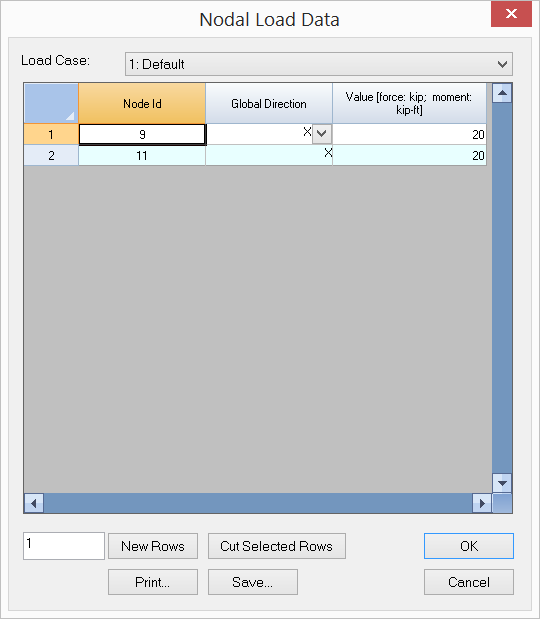
It allows you to enter nodal loads in a spreadsheet. Each nodal load includes the node ID, the load direction, and magnitude. The load direction is specified in the global coordinate system. The load is a force if the load direction is in the X, Y or Z direction and moment if in the OX, OY or OZ. The node ID must be valid (defined).
An empty row is allowed if all rows below it do not contain any non-empty fields. Selected rows (whole row must be selected) may be cut by clicking the button “Cut Selected Rows”.