Tables > Shells prompts you with the following dialog.
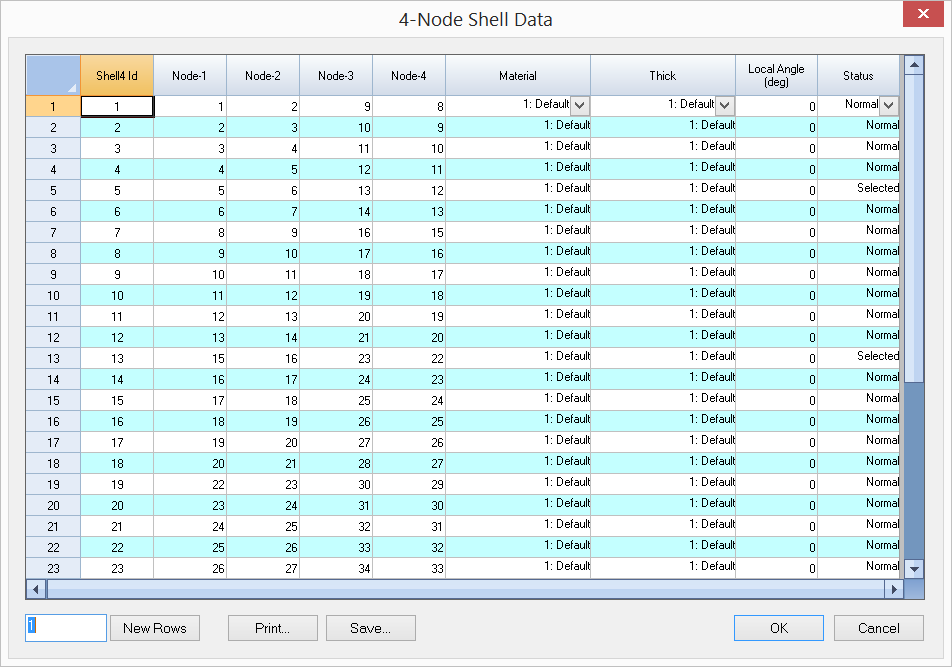
It allows you to enter shells in a spreadsheet. Each shell includes the IDs of four element nodes, the material and thickness IDs, the element local angle, and selection status. You may not modify the shell IDs. All other IDs must be valid (defined). Material and thickness combo boxes are provided for you to correctly pick and apply proper material and thickness IDs to selected shells.
An empty row is allowed if all rows below it are empty (except the shell ID and status fields). You may not delete the existing shells in this dialog. To delete the existing shells, you must dismiss this dialog and click Modify > Delete.