Create > Generate Loads > Additional Masses prompts you with the dialog below.
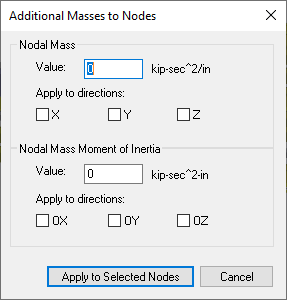
It allows you to assign additional masses and mass moment of inertia to selected nodes. The mass can be applied to X, Y and/or Z directions while the mass moment of inertia can be applied to OX, OY and/or OZ directions. Additional Masses are added to the mass calculated from the load combination for frequency analysis (see the command: Analysis > Frequency Analysis). Mass moment of inertia values can only be input using the Additional Masses command.
The mass unit is a force unit divided by the acceleration of gravity, while the mass moment of inertia has units of mass times length squared. The acceleration of gravity is taken as 386.09 in/sec^2 or 9.8 m/sec^2.