Create > Load Cases prompts you with the following dialog.
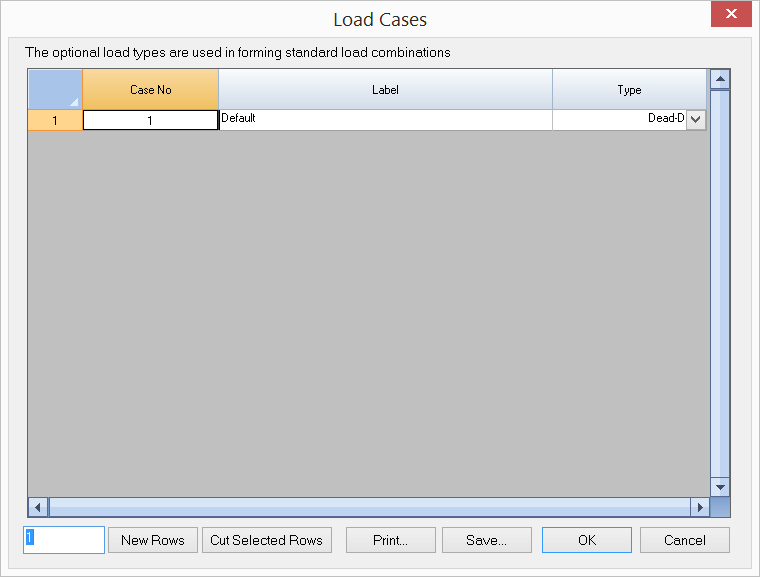
It allows you to define load cases to be used for loads and load combinations. A number is assigned to each load case automatically by the program. You may assign a label with 127 maximum characters to each load case for easy identification. Duplicate labels in load cases are not allowed. A load type specifies the characteristics of the load case. Examples are DEAD, LIVE, WIND, EARTHQUAKE. They are used to generate standard load combinations in Create > Load Combinations.
You may add one or more load cases by clicking the “New Rows” button. You may also print all load cases in the list by clicking the “Print” button.
The program always has a default load case labeled “Default”. You may not delete this load case or change its label. You may however change its type.