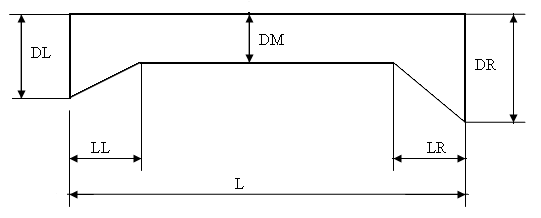Create > Model Generators > Non-Prismatic Members prompts you with the following dialog.
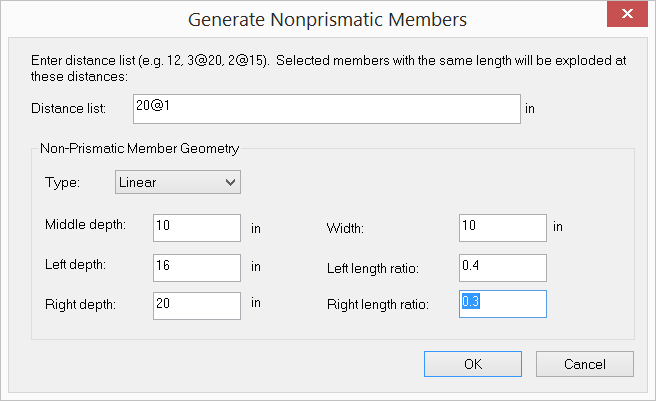
It allows you to quickly convert each of the selected prismatic members into multiple prismatic members to approximate a non-prismatic member. The distance list is a comma separated list that specifies multiple distances. For example, a distance list of “12, 2@14, 3@10” will generate distances of 12, 14, 14, 10, 10 and 10 in length units. The lengths of the selected prismatic members must be consistent with the distance list.
The left and right haunches of the non-prismatic members may be of type linear, parabolic or straight. You must define the geometry including middle depth (DM), left depth (DL), right depth (DR), width, left length ratio (LL / L), right length ratio (LR / L). Each of the selected prismatic members will be exploded into multiple prismatic members to approximate the non-prismatic member’s behavior. Appropriate member sections will be automatically added and assigned in the model. Existing loads on the selected prismatic members will be assigned to the new members appropriately.