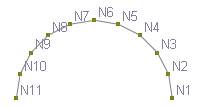Create > Model Generators > Arc Members prompts you with the following dialog.
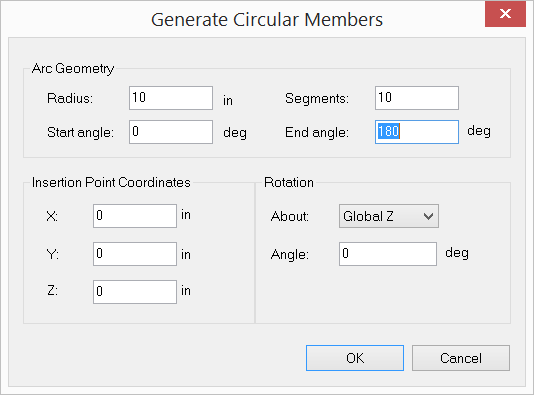
It allows you to quickly generate members along an arc. You may specify an arc radius, the start and end angles, and the number of segments. You may specify an insertion point to translate and rotation parameters to rotate the generate shells. The generated members have the default section and material properties. You may assign them appropriate properties using commands in the Modify ribbon.
The following example shows members generated along an arc using the input from the screen capture above.