View > Load Diagram prompts you with the following dialog.
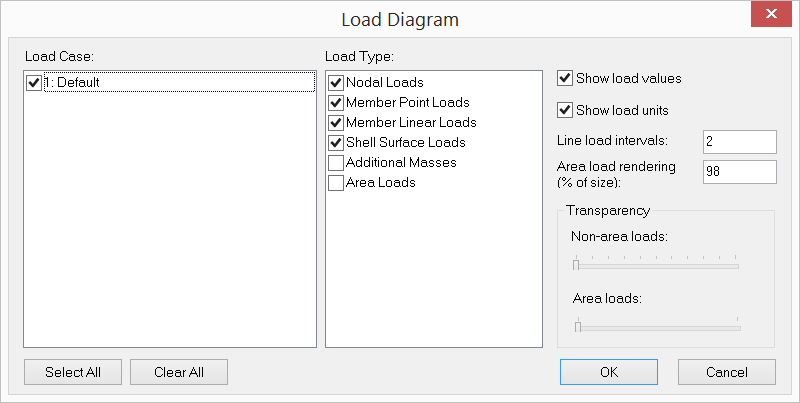
It allows you to view loads of selected types in selected load cases. You may have the options to show load magnitudes or units. The line load intervals may vary between 1 and 16. An interval between 2 to 6 is recommended. Transparency may be set for non-area loads and area loads so you can see objects underneath the loads. The displayed loads may be deleted. The loads not displayed cannot be deleted unless their parent nodes or elements are deleted.