Create > Select by Properties > Select by Coordinates prompts you with the following dialog.
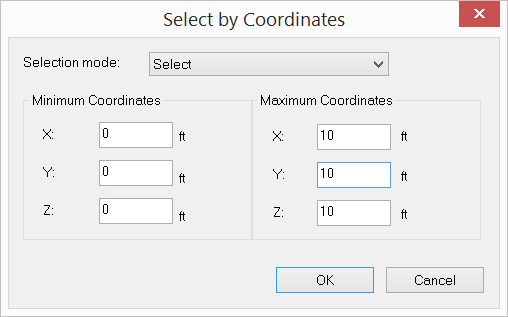
It allows you to select/unselect nodes and elements based on nodal coordinates. Nodes are selected/unselected if their coordinates are within the boundary of the minimum and maximum coordinates. Elements are selected/unselected if coordinates of their nodes are within the boundary of minimum and maximum coordinates. The selection modes are similar to the ones used in previous sections and are not repeated here.