Modify > Sub-Mesh Shells prompts you with the following dialog.
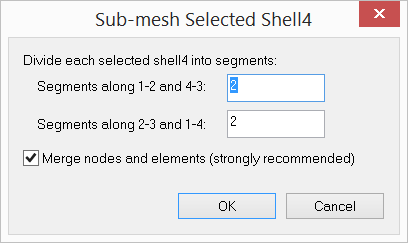
It allows you to sub-mesh selected shells by specifying 2 or more segments along sides 1-2 & 4-3 and sides 2-3 & 1-4. Loads on the original shells are assigned automatically to the generated shells after sub-meshing. You have the option to merge nodes and elements after sub-meshing. You should check this option unless duplicate nodes are explicitly permitted.
The input in the dialog above is applied to the shells in screen capture below...
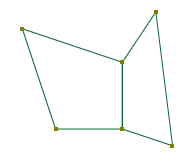
shells before sub-meshing
...to generate the shells in the screen capture below by meshing.
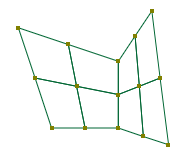
shells after sub-meshing