Reporting > Print Options prompts you with the following dialog.
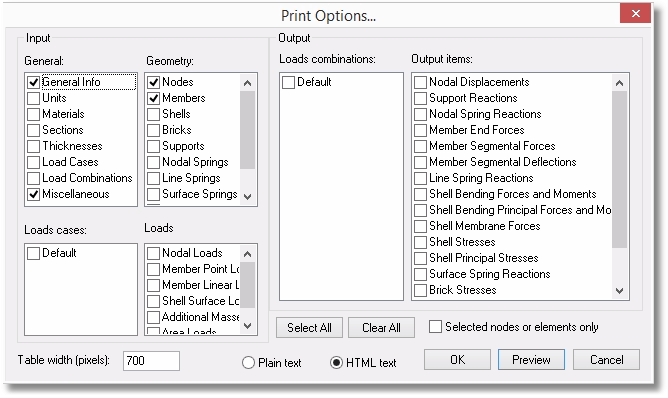
It allows you to generate a report for input and/or output data in html file format.
The command provides different options to control the contents of the report. For example, you may generate a report for selected nodes or elements only. After clicking the OK button, the graphical report will be displayed in a report view within the web browser. You may then print the report to a PDF file.