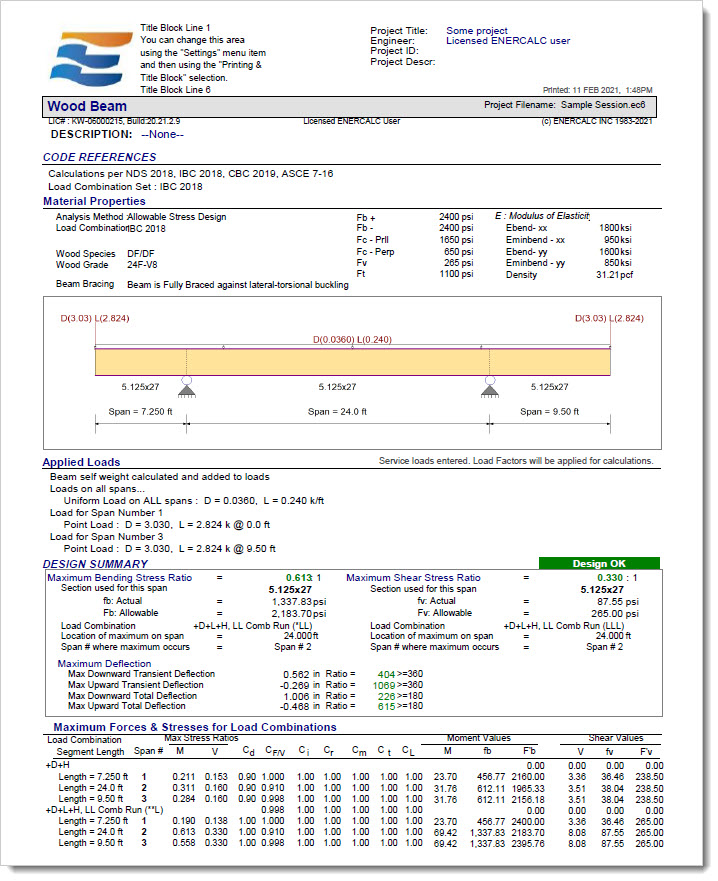Okay...congratulations! You've created a Project File, added a calculation, entered data, retrieved database information, performed an automatic design, and viewed some graphics. It's time to print this calculation and take a look at what the software provides for documentation.
Please remember that you have previously entered project information, title block information, and of course now you have a valid engineering calculation to print.
Printing is easy in ENERCALC SEL. To print an individual calculation report while the module is still open, click the [PRINT] button:
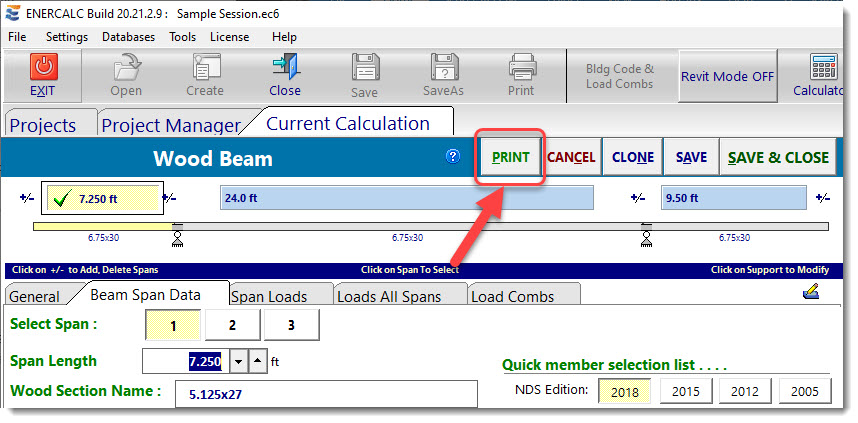
The Print Document window opens as shown below:
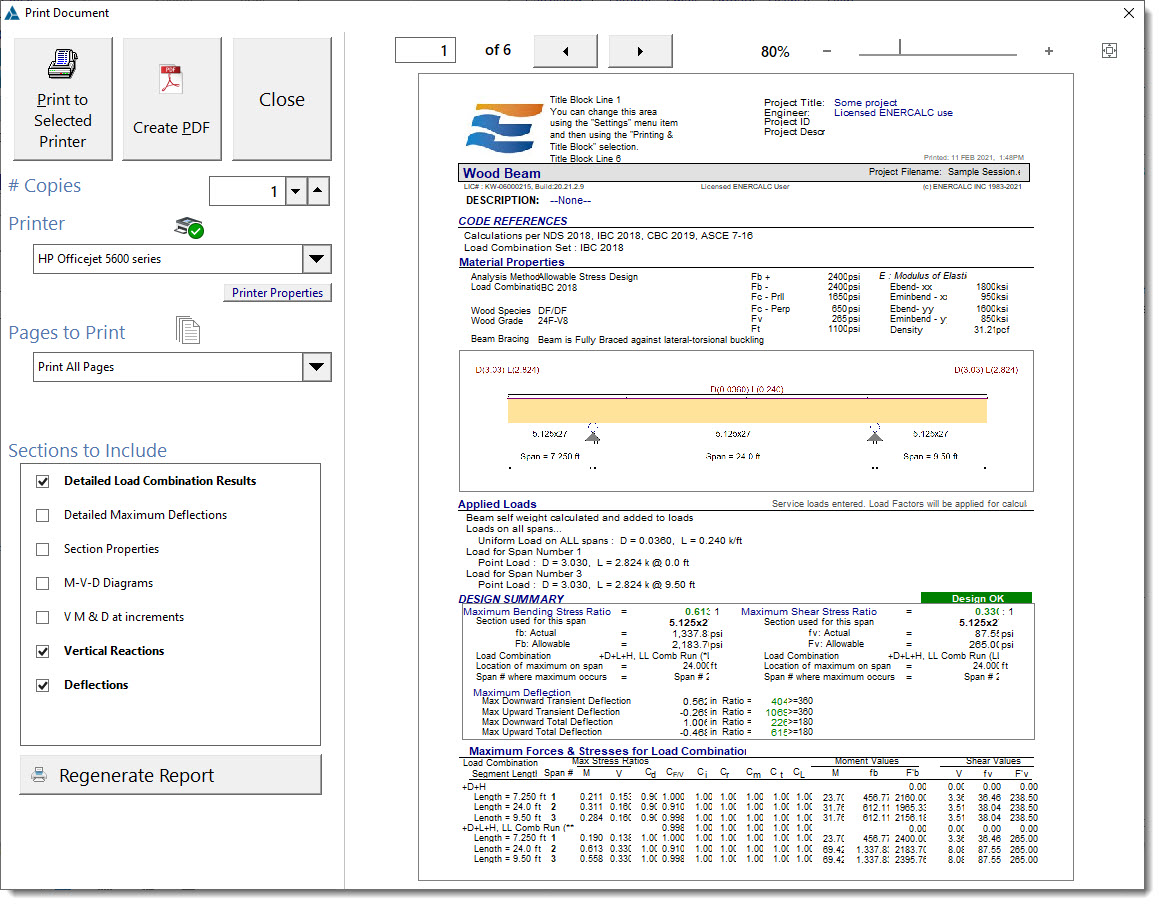
This window provides controls to decide which sections to include in your report. Be sure to click [Regenerate Report] after making any changes in the Sections to Include area.
Once selections have been made and the report has been regenerated, the report can be previewed, printed, and/or printed to PDF.