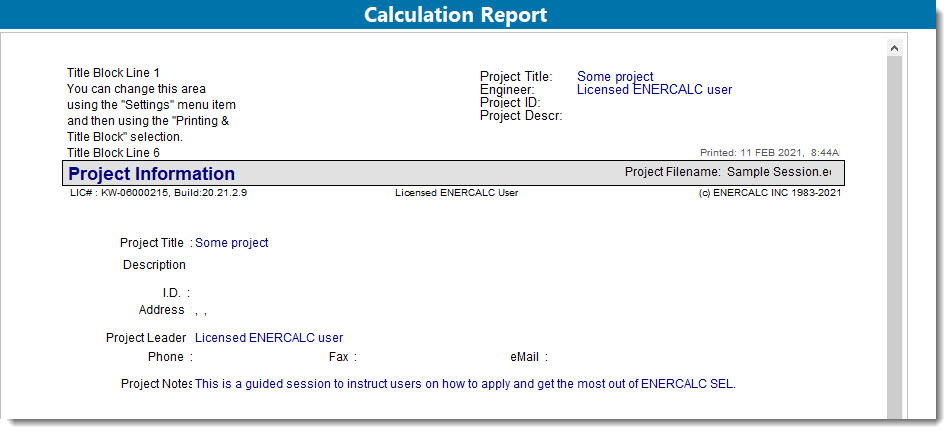Click the [+] icon to the left of the GENERAL Division in the Project Manager to expand its contents, and then double-click the item named Project Info.
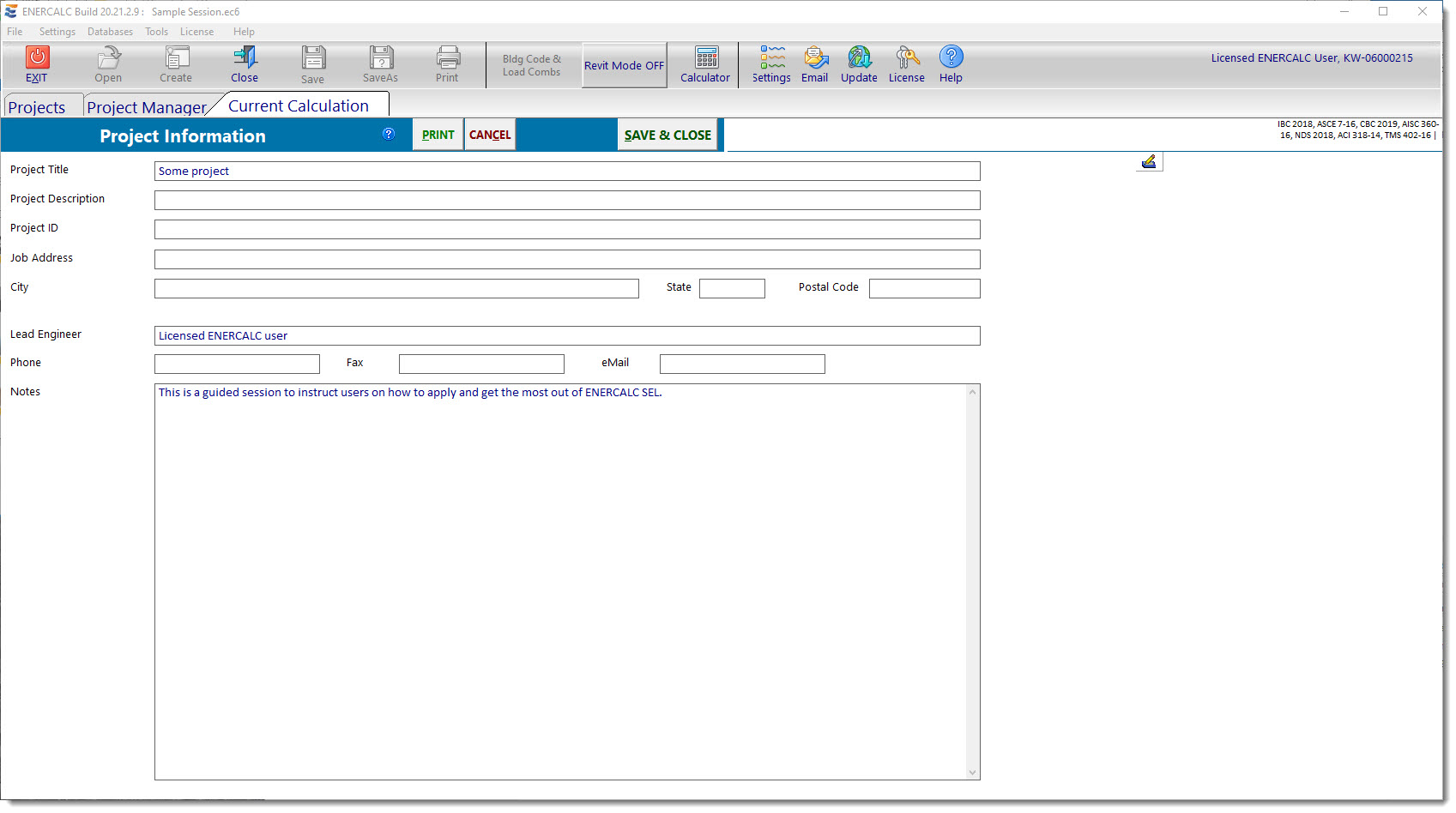
For this sample session you can fill in anything you like, just to see how the Project Information fields can be used. Then click the [Save & Close] button. If you see a reminder relating to report regeneration, just click OK.
The purpose of the Reminder dialog is to alert us to the fact that some data just changed in the title block. Under normal conditions, ENERCALC SEL generates the report for a single calculation at a time, and it does that when the Save command is issued while a calculation is open. This makes for a very efficient use of time by generating reports only on an as-needed basis. However, because we just made a change to title block data, it is likely that we want all reports regenerated and brought up to date at this time. This Reminder dialog guides us to the command in the main menu that manually forces all reports to be immediately regenerated.
NOTE: This Project Information is printed in the upper-right corner of your printouts. All ENERCALC SEL printouts have a Title Block area that contains your company's information in the upper-left corner and the Project Information in the upper-right corner. The above project information (and the title block information described in the next section) will look like this on the printouts: