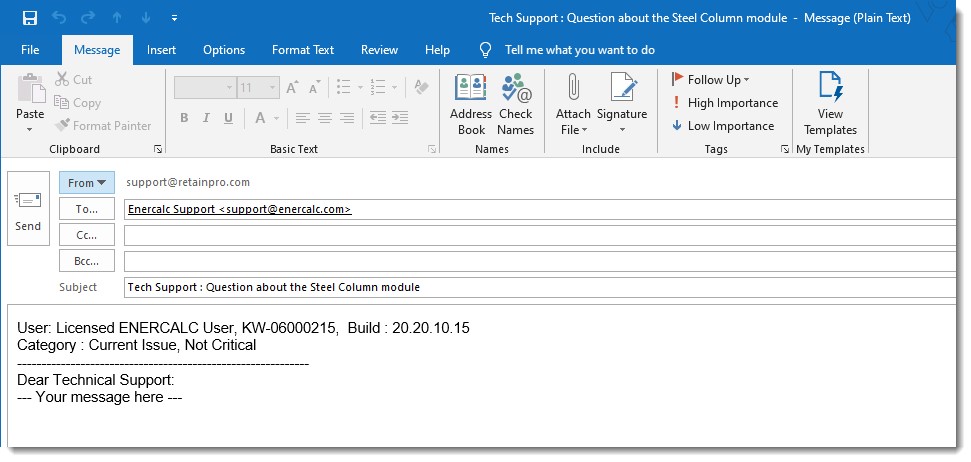The occasion may arise that you will have a question about the software system. To best serve you, there are certain pieces of information that are essential. Among these are your name, the name of your company, your "KW" user registration number, and the build number of the software you are using.
To make it easy for you to give us all this AND state your question, ENERCALC SEL has a built-in technical support form. It allows you to simply type in your question and email it directly to our Technical Support Group.
By emailing us your Technical Support questions, we can easily identify you, determine if you are in need of a maintenance release, and easily read your questions. In addition, email offers the option of attaching the subject ENERCALC file.
To create an email:
Click Help > Create Tech Support EMAIL from the main menu. This opens the form shown below, in which you can enter your question and attach your Project File if desired.
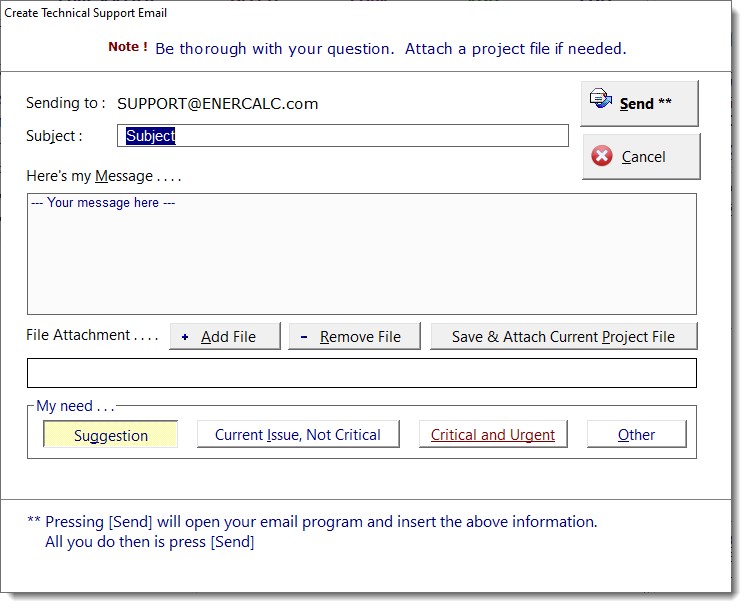
When finished, click the [Send] button to transfer the completed message (with attachments) to your email program: