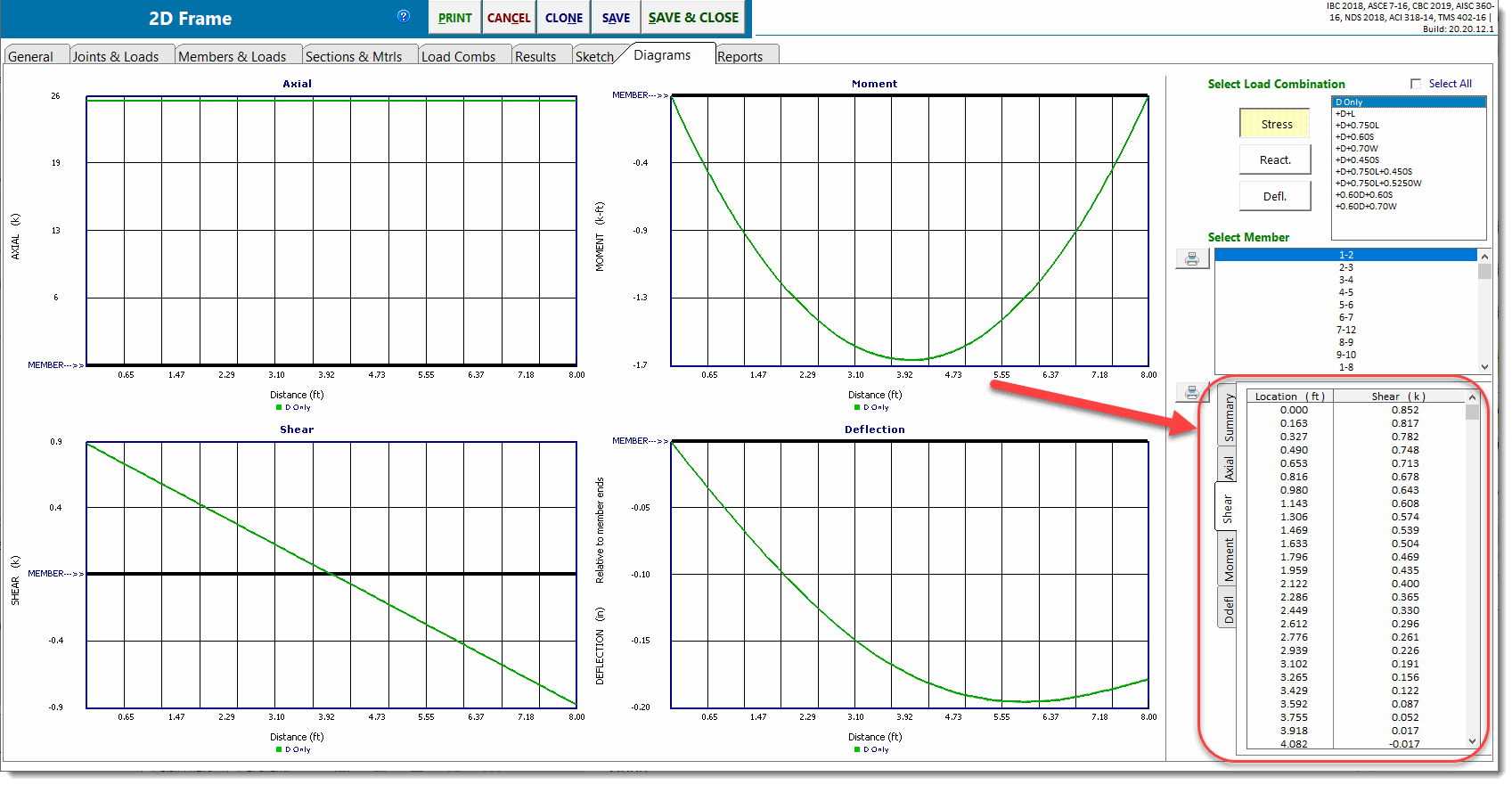This tab allows you to display axial load, moment, shear and deflection diagrams for each individual member in the frame.
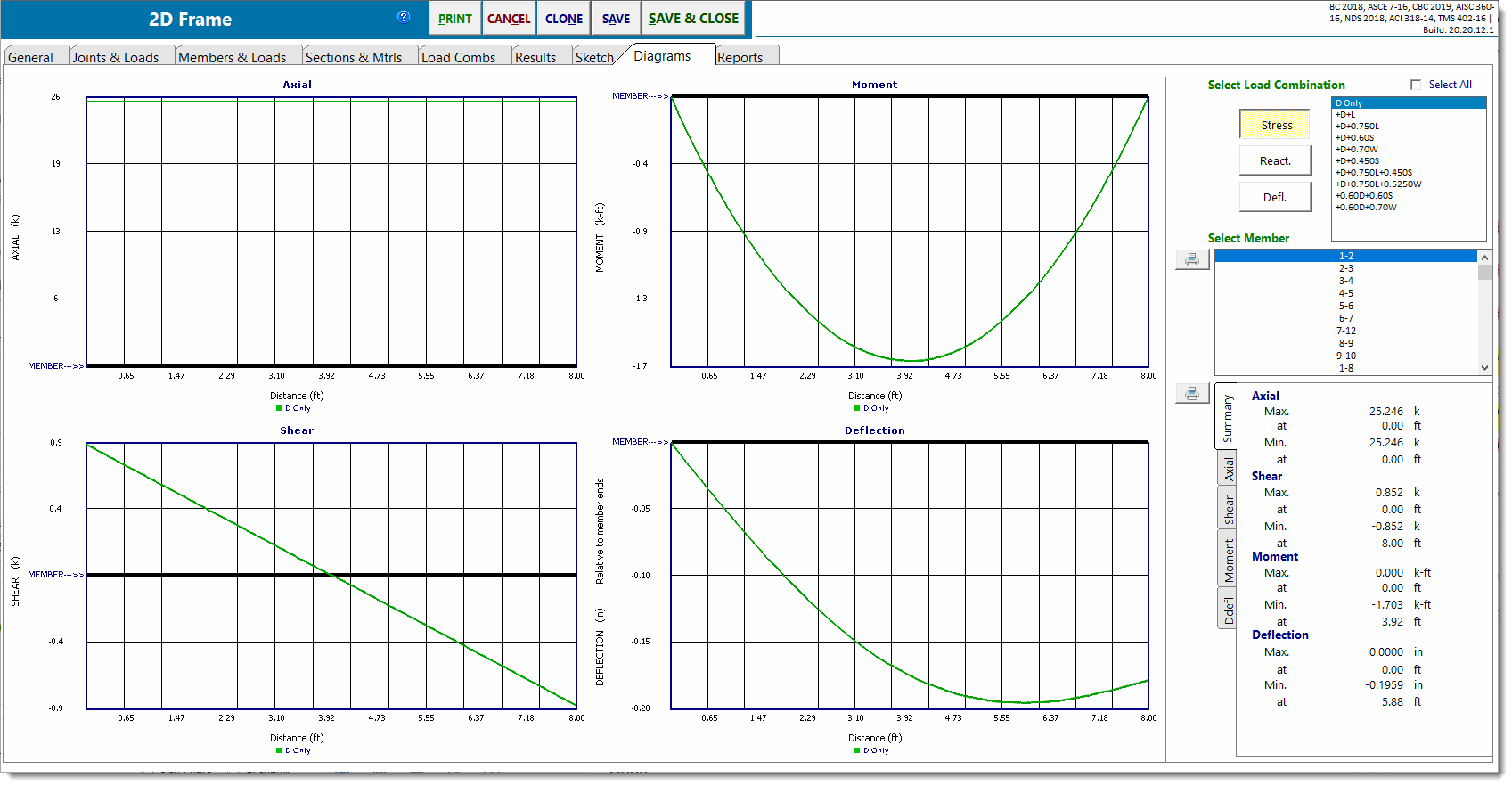
Select Load Combination
This box lists all of the load combinations that are being run. Click on any of the available load combinations in the list to view diagrams based on that load combination.
Select Member
This box lists all of the members in the frame. Click on any of the members in the list to view diagrams for that member.
Tabs Summary, Axial, Shear, Moment, Deflection
These tabs let you explore the force details for the selected member and load combination in different ways.
When the All tab is selected, the extreme values of axial load, moment, shear, and deflection are presented for the currently selected member.
The other tabs provide detailed list of the values for the currently selected which are used to create the respective diagrams.