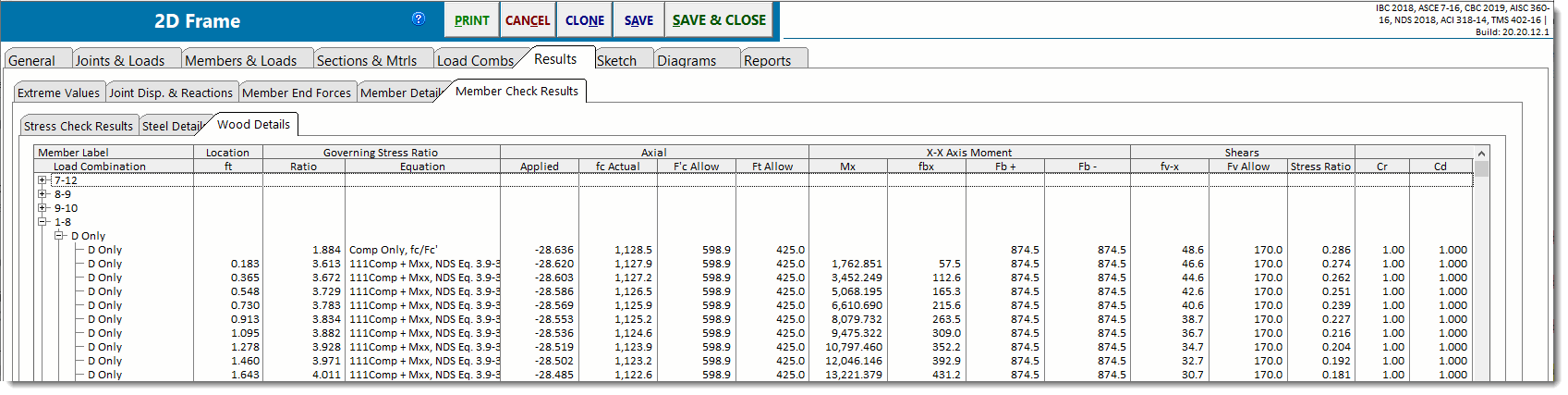The Member Check Results tab is only shown when the Member Stress Check Status item on the General tab has been set to ASD or LRFD stress checks. The image below shows the results for the steel members used in this frame:
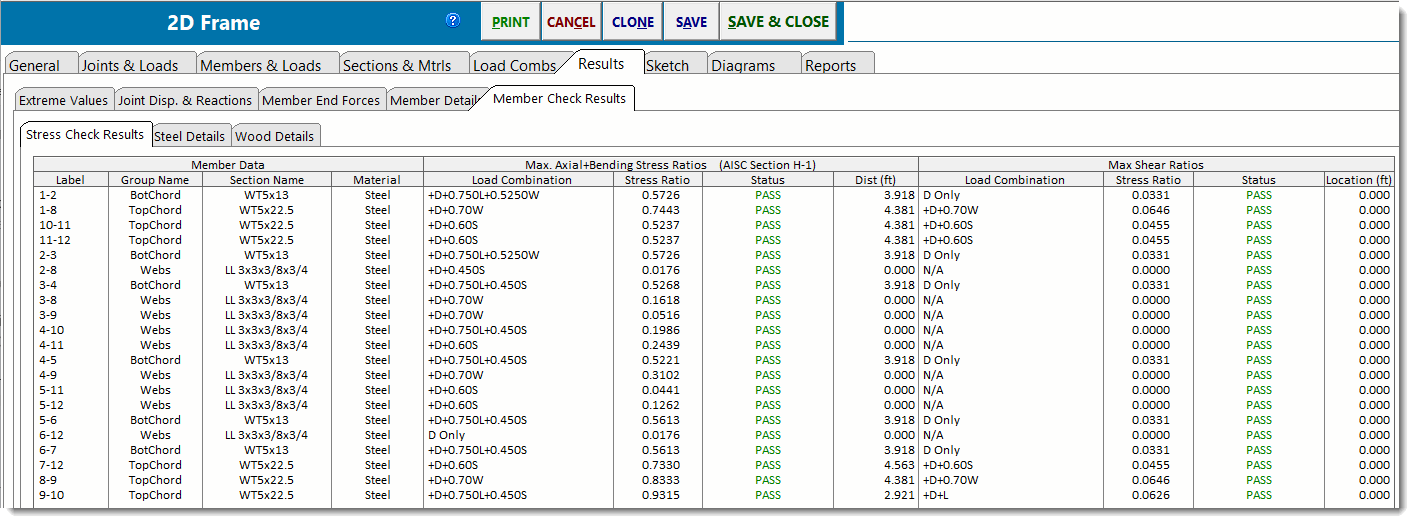
Stress Check Results
For each member this list shows the following information:
•member label
•section or group label
•material
•governing load combination that results in the maximum stress ratios
•maximum stress ratio for the Axial plus Bending check
•pass/fail status for the Axial plus Bending check
•location along the member length where the critical Axial plus Bending result was found to occur
•maximum stress ratio for the Shear check
•pass/fail status for the Shear check
•location along the member length where the critical Shear result was found to occur.
Steel Details
This list pertains only to the stress checks for steel members, and it provides detailed information about the stress checks at small increments along the length of each member.
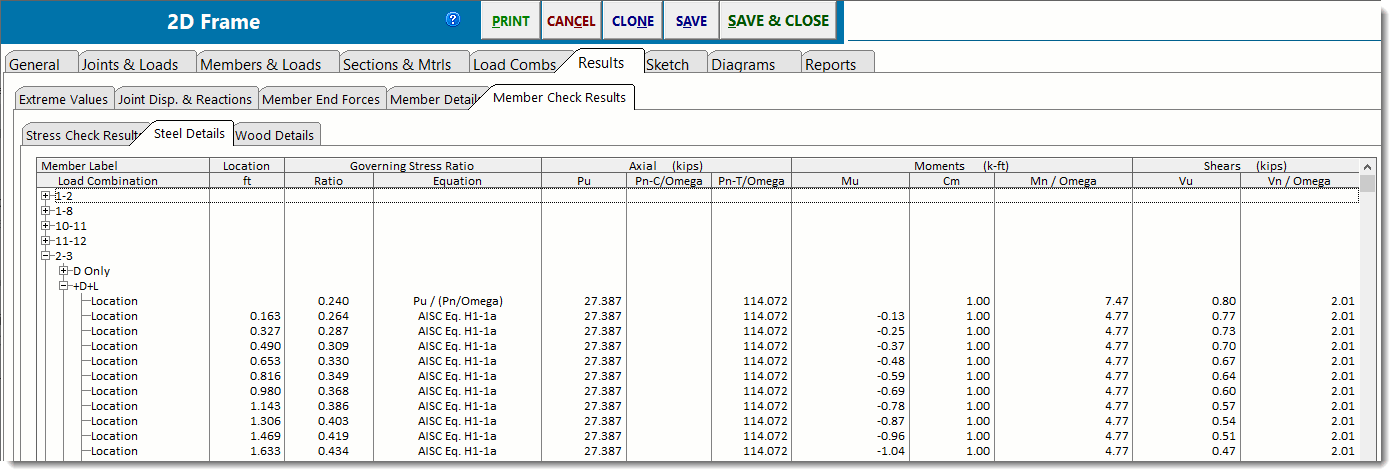
Wood Details
This list pertains only to the stress checks for wood members, and it provides detailed information about the stress checks at small increments along the length of each member.