This screen provides the ability to define the material values used by the sections you define.
Clicking [Add General Material] displays the following input box for you to enter the material name:
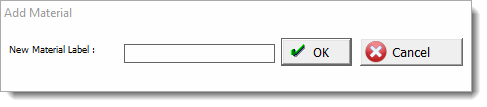
To add a new material, enter the name of the material and then click [OK]. The new material will appear in the Materials list on the Material Data tab.
Clicking [Add Wood Material] displays the Wood Reference Design Values database where you can select a wood species and grade combination:
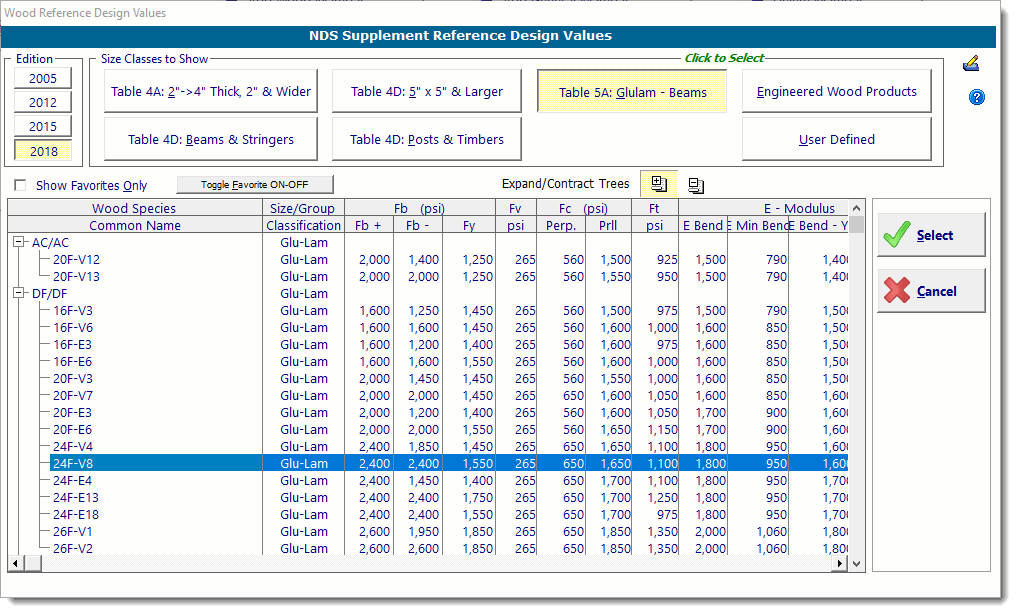
To select a wood material to use in the current calculation, click on the desired material in the Wood Reference Design Values database and then click [Select]. The new wood material will appear in the Materials list on the Material Data tab as shown below:
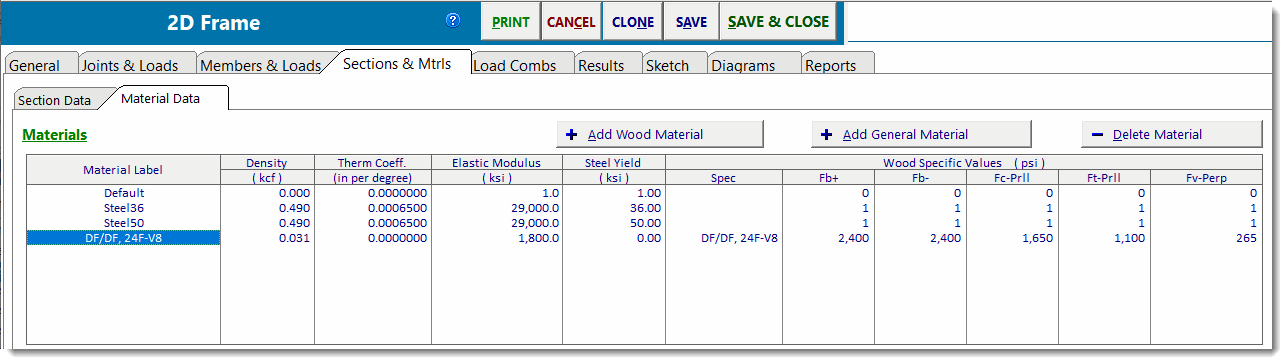
Clicking on the Elastic Modulus, Density, Yield Stress and Thermal Coefficient entry items will change them into numeric entry boxes where you can type in a value and press [Tab] or click off of the value to complete the data entry.
Elastic Modulus
The elastic modulus defines how the members will react to forces by defining the relationship between stress and strain.
Density
The density entry is used only when the module calculates and applies member self weights using the Member Self Weight entry column on the Load Combination tab.
Yield Stress
The use of this column and additional allowable stress information will be enhanced as the module matures. For steel members this property is used to perform the AISC member allowable stress evaluation. When wood stress evaluation is added, the module will store other pertinent values from the built-in database.
Thermal Coefficient
This defines the rate of thermal expansion per degree of temperature change. This value is only used when temperature loads are defined for a member.
Wood-Specific Values
The Wood-Specific Values are only populated when the selected material comes from the Wood Reference Design Values database.