If you cannot activate the software using the simple [Internet Activate] method (because you have no connection, restricted access to the Internet due to a firewall, or your company prefers not to activate your installation this way), you can activate your software using the [Manual Activation] method.
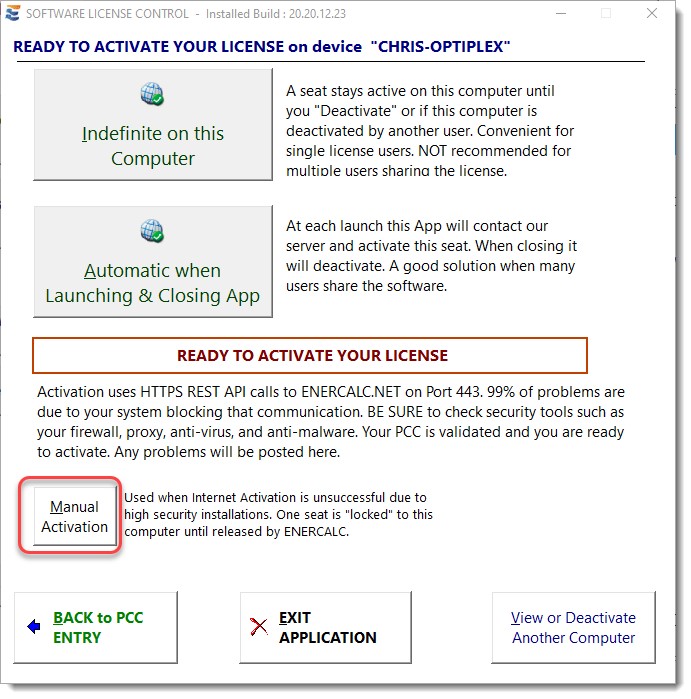
Click the [Manual Activation] button. The system will provide some information in a Verification box:
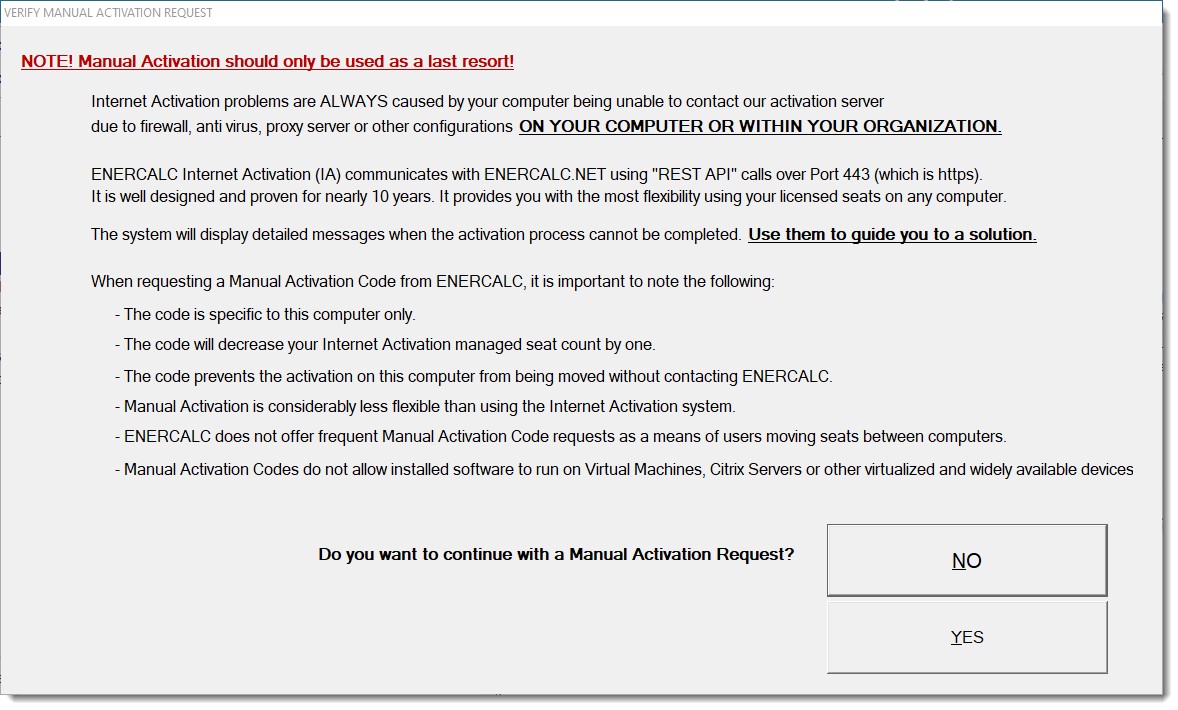
Then instructions will be provided to you using the screen shown below:
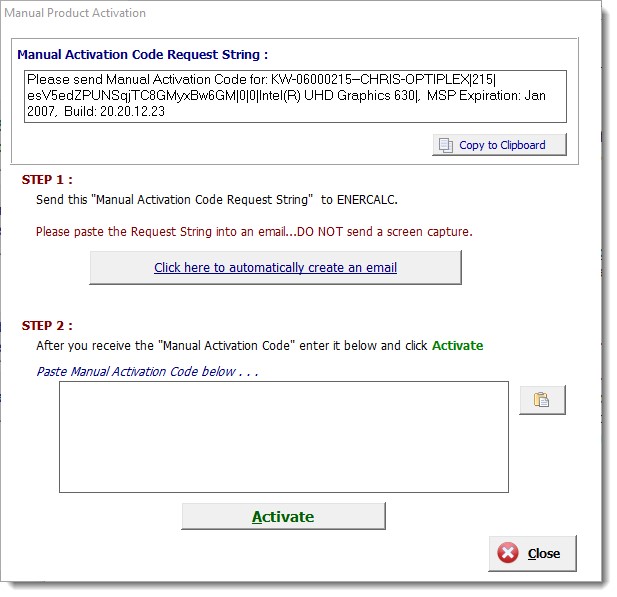
NOTE: When using the Manual Activation method, the Manual Activation Code that you receive from ENERCALC can only be used to activate the specific machine that was used to make the Manual Activation Code request, because the request and the code actually contain the Computer Name and other data that is specific to that particular machine. However, you can still use the Internet Deactivate function to return a manually activated seat to your pool. And then you would be able to use that available seat from your pool to perform a normal Internet Activation on a different computer if desired.