The main menu of ENERCALC SEL is always displayed.
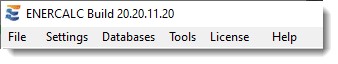
The menu offers the following selections. Click an item below to jump to that help section page:
File: To create, load, close and print Project Files.
| Settings: | To establish settings, user information and default values |
Databases: To view the various databases supplied with the software
Tools: To access utilities provided with the software
License: To directly access the licensing control window
| Help: | To access the help system, technical support options, Knowledge Base with FAQs, Enhancement/Change History and the ENERCALC website. |