Joint Loads
This tab provides the input locations for all loads applied to the joints in the frame.
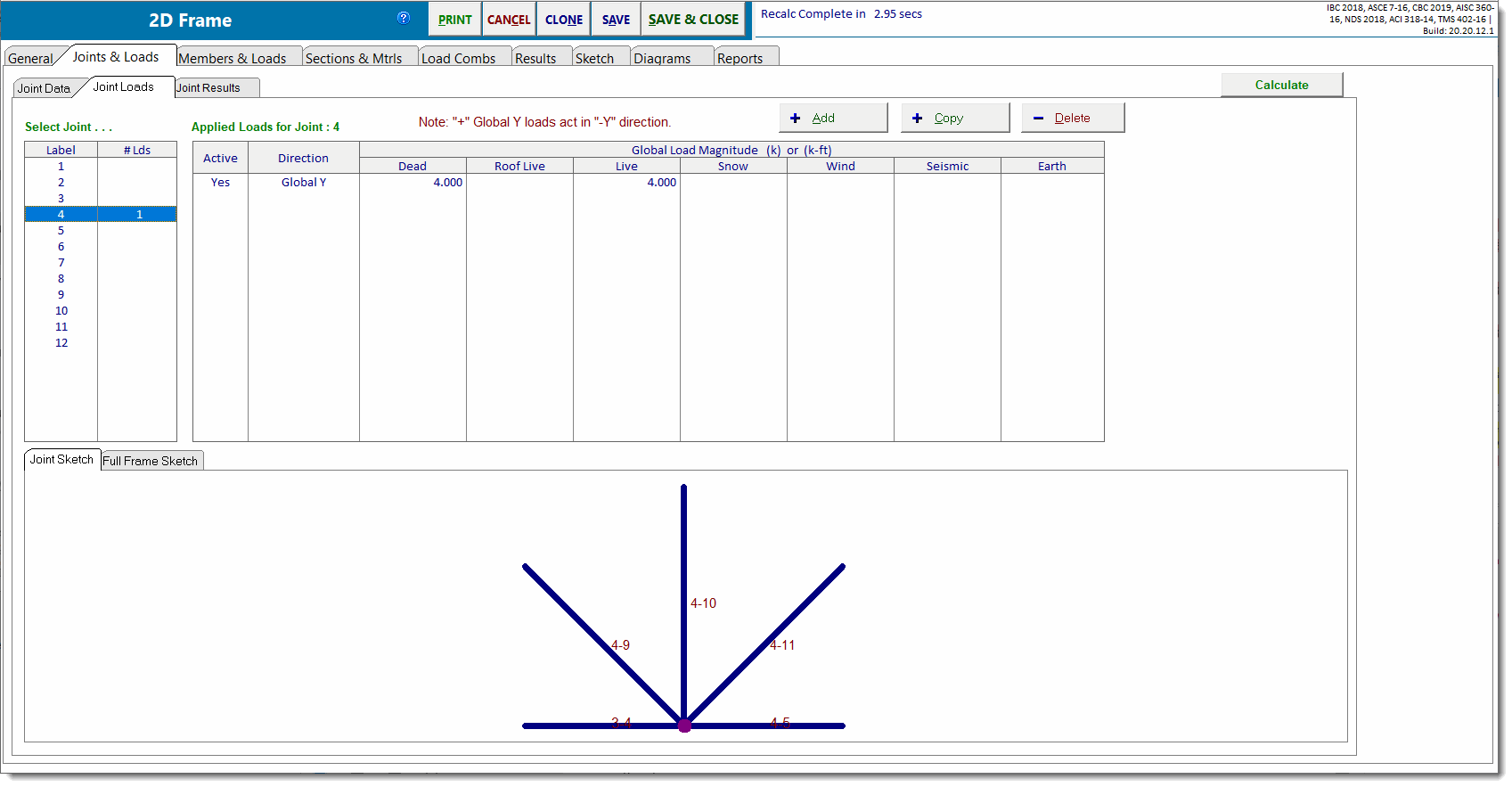
Select Joint: list is where you select the joint for which you wish to view/modify loads. This selection controls what is visible in the other two sections.
Applied Loads for Joint: is where you assign and edit the loads applied to that joint.
Adding & Deleting Loads
To add a joint load just click the [Add] button and a new load entry line will be added at the bottom of the list for the currently selected joint.
To delete a load just click on the load line you wish to delete and click the [Delete] button.
Editing Joint Load Information
Click on any data item in the joint load list, and it will switch into an editing mode. See the image below where we have clicked on the Dead load column in the first line in the list of loads associated with joint 4.
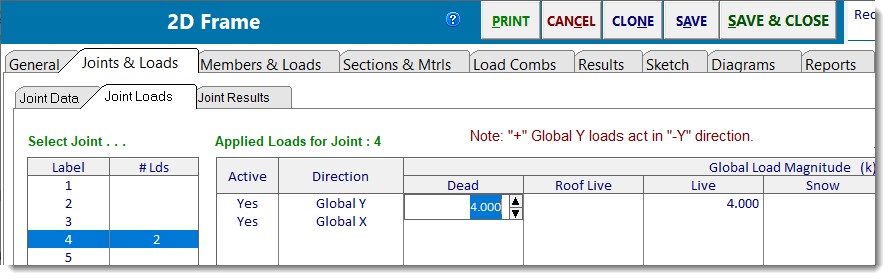
You can type in a numeric value or use the "spin" buttons to change the value by a fixed decimal amount.
To finish the entry either press [Tab], [Enter] or click on another data item in the list.
When your entry is completed the entire frame will be recalculated if the Auto Calculate option is selected.
Note: If a load is applied in the same direction that a Joint Restraint is specified, that load will immediately be "absorbed" by the joint restraint, so it will not have any effect on the frame.