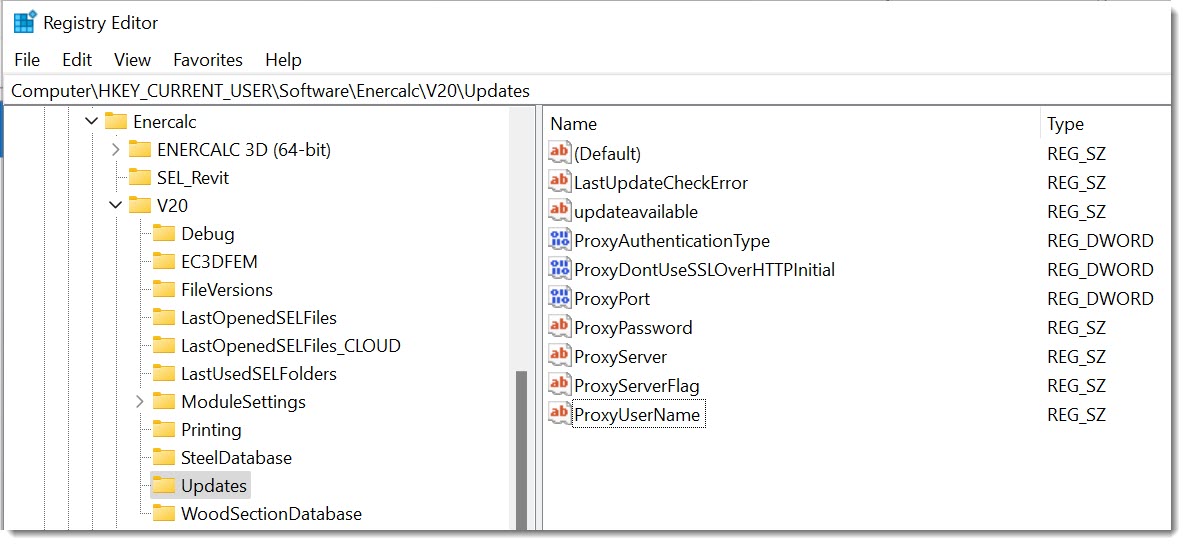Activation will look in the standard registry location Microsoft uses for proxy info, which is placed there by Edge / Internet Explorer.
At the very least, be sure to whitelist enercalc.net (without the www.) for https, and do not use an IP as a destination, because SSL certificates do not work with IP addresses. You must use a domain name.
If you need to specify proxy server settings, you can manually create the following keys and specify values: