Importing into ENERCALC SE is a two-step process.
Step 1:
Use the "Upload Files" icon to upload files from their source to the FRAME environment.
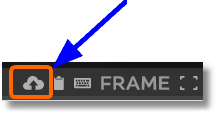
Step 2:
Use the Import command within STRUCTURE...
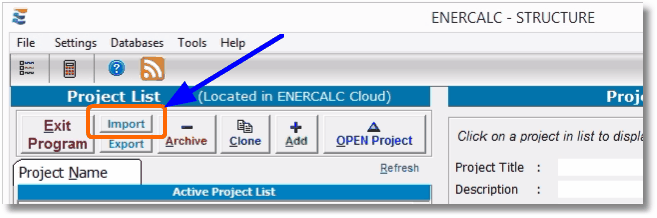
...EARTH...
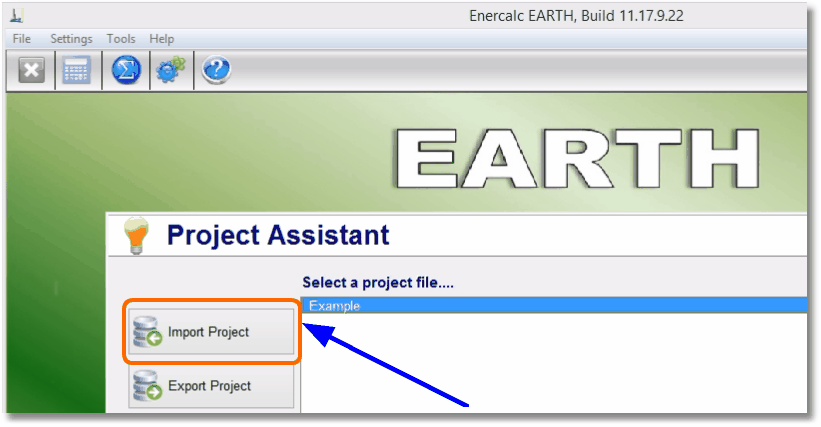
...or ENERCALC 3D...
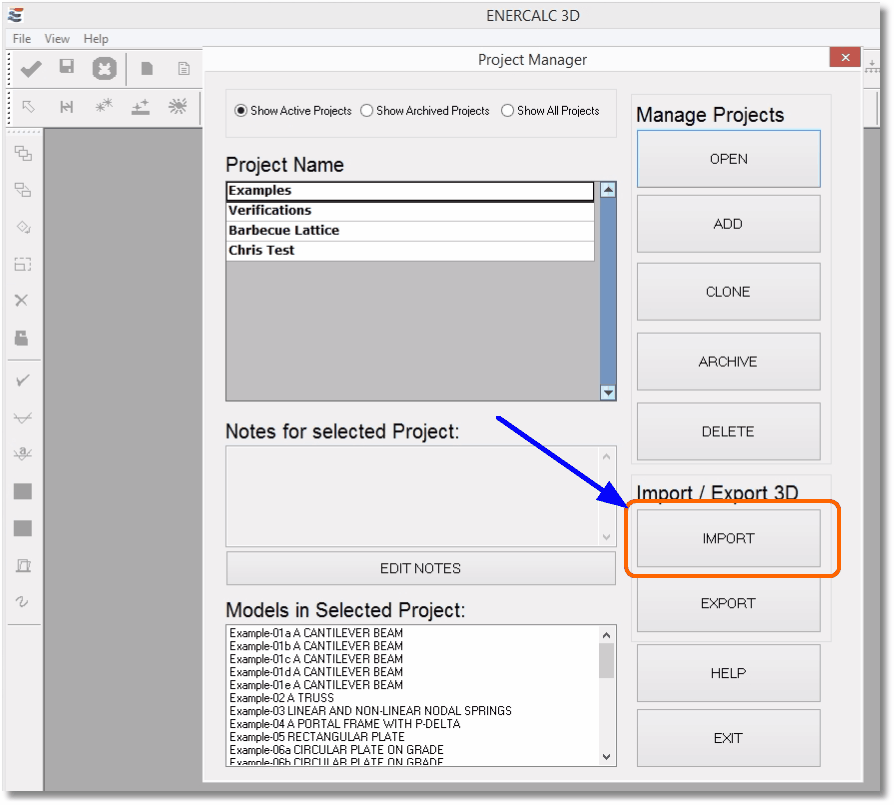
to bring the file from the FRAME environment into the application.