Many users prefer to use our Internet Activation server to activate their software. This allows complete portability of your software activations, because you’re not limited to using software on your company’s computer...which is most likely on a local area network or behind a firewall.
Making this conversion will require that you receive a new Product Control Code (PCC) from ENERCALC. This is needed because your current PCC is for the NLM and will not work with Internet Activated Structural Engineering Library installations. Please contact support@enercalc.com to request the change. An active Maintenance & Support Plan is required to make the change.
Once the change has been processed, instead of using the Network License Manager you will now activate each computer with our Internet Activation server.
This change is handled as follows:
•Deactivate and uninstall the Network License Manager This will reset your license on our activation server so it can be used to activate your Structural Engineering Library installations (and prevents conflicts and confusion). Deactivation is not essential...our system can deactivate other computers when new activation requests are received.
•Delete the IP address and Port number from the SEL. Do this by using clicking the [Locate Network License Manager] button on the “User Info & Licensing Information” window.
•You will now “Internet Activate” the individual Structural Engineering Library (SEL) installations. Simultaneous activations are available up your license limit (you can install on as many computers as you like). If your SEL is already installed you simply paste in your new PCC (see below) and “Internet Activate”. Please see the following document....look specifically at the descriptions of “Internet Activation” : www.enercalc.com/pdf/EC_V6_Install_SingleLicense.pdf
•How to paste in the new PCC: For ALL your Structural Engineering Library installations you MUST enter the new Product Control Code (PCC) provided to you. Your prior network PCC will not work. You only need to enter the PCC into the SEL once per installation. Follow these steps:
1) Start the Structural Engineering Library (SEL)
2) Exit the "Project Assistant" window
3) Click License > Software Activation in the menu bar (in older releases click Help > Licensing)
4) Click the [Enter New Product Control Code] button
6) Highlight, right-click & copy the new PCC you received via email
7) Click the [Paste PCC from Clipboard] button
8) Click the [Check & Save Product Control Code] button
9) Click the [Internet Activate] button
10) The next dialog offers a choice of when your computer will activate/deactivate itself. Note the options shown in the following image:
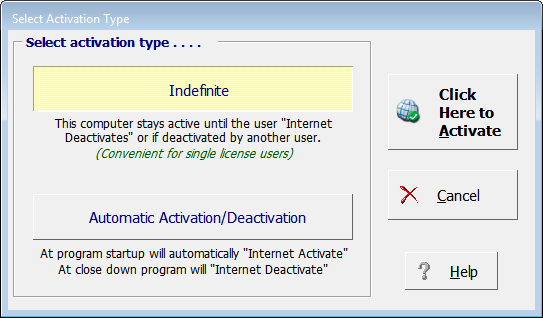
•You can now activate the individual Structural Engineering Library (SEL) installations on your computers up to your seat count limit. We also recommend that you check to make sure you are updated to the latest version of the software by using the following link: www.enercalc.com/ec6_web_update.html
•Please contact support@enercalc.com with any questions.