Concrete Design > RC Design Properties > RC Beam Design Properties prompts you with the following dialog.
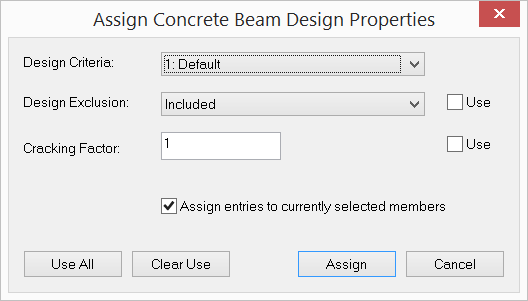
It allows you to continuously assign concrete beam design properties to members. After clicking “Assign”, you can start to continuously assign concrete beam design properties by window-selecting members until you right click the mouse or press the ESC key.