Create (or Modify) > Member Properties > Tension/Compression Only prompts you with the below dialog.
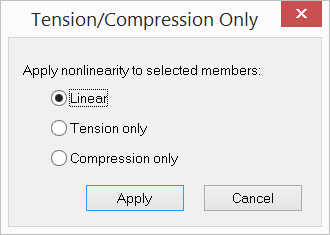
It allows you to assign nonlinearity (linear, tension only or compression only) to the selected members. The member stiffness will be ignored if a tension only member is subjected to compressive forces or if a compression only member is subjected to tensile forces. The presence of tension only or compression only members makes the model nonlinear and requires iterative solution for each load combination.