Create (or Modify) > Member Properties > Rigid Offsets prompts you with the following dialog.
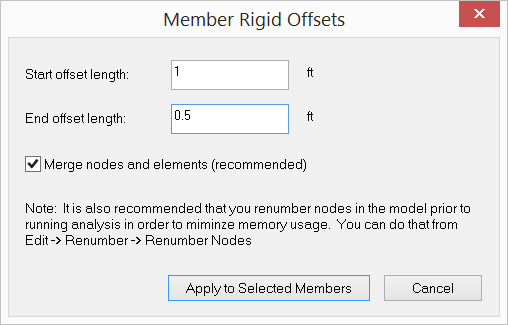
It allows you to assign rigid offsets to the selected members. This command will effectively break each selected member into two or three members, with either or both ends being rigid links.