Create > Levels prompts you with the following dialog.
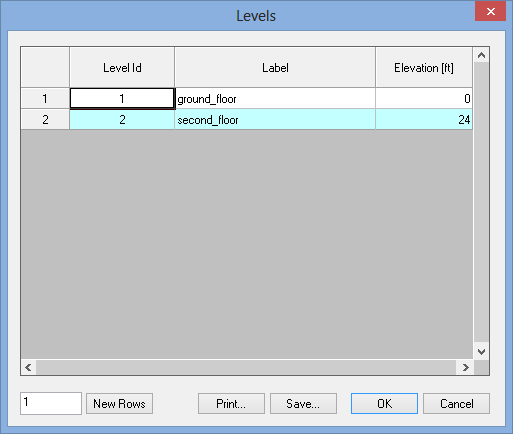
It allows you to define physical levels in the model. Once levels are defined, you are able to view a level plan by using the command View > Hide All Except Level. To reveal the hidden parts of the model, click View > Show All.