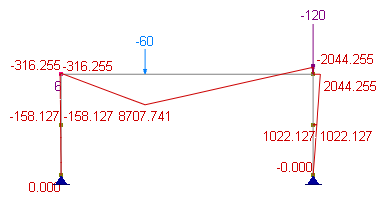Analysis Results > Shear and Moment Diagram prompts you with the following dialog.
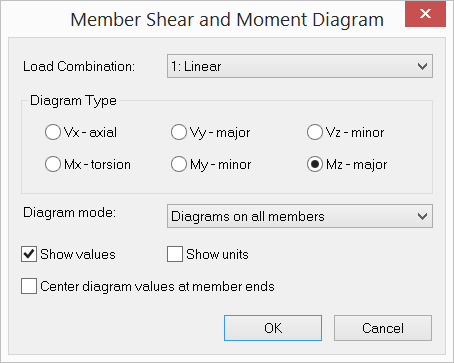
It allows you to view the member shear (including axial force) diagram or moment (including torsion) diagram for the selected load combination. Only one shear or moment diagram for the selected load combination may be displayed per window. However, you may display different shear or moment diagrams in multiple windows. To open a new window, click Settings & Tools > New Window.
You have the option to show values and units for the diagram. You may show diagrams on all members or on selected members only. You may also erase existing diagrams. By default, no diagram is displayed even if an analysis has been performed successfully.