Modify > Move Origin prompts you with the following dialog.
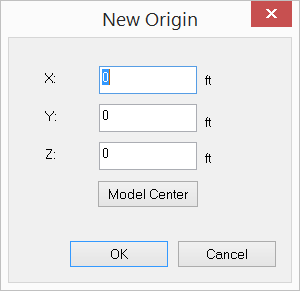
It allows you to reset the model origin. In particular, the origin may be set at the current model center. This allows you to center the model so its view may be rotated more smoothly.
|
<< Click to Display Table of Contents >> Navigation: Ribbons > Modify > Move Origin |
Modify > Move Origin prompts you with the following dialog.
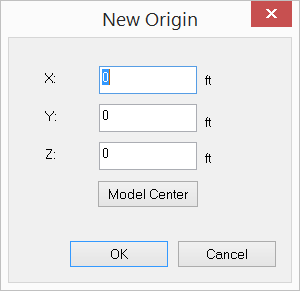
It allows you to reset the model origin. In particular, the origin may be set at the current model center. This allows you to center the model so its view may be rotated more smoothly.