Concrete Design > Exclude Concrete Elements prompts you with the following dialog.
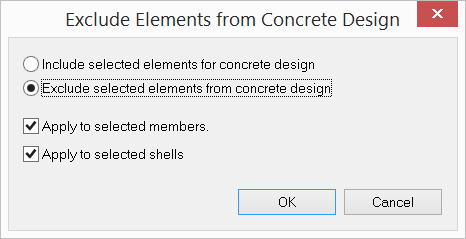
It allows you to include or exclude concrete design for selected beams, columns, and plates. For example, you might want to exclude some plate elements (such as those near supports) from concrete design where large stress spikes are present. Plate envelope contours do not include the excluded shell elements. This makes the contour bands appear more distinct from each other.