Create > Generate Loads > Pattern Loads prompts you with the following dialog.
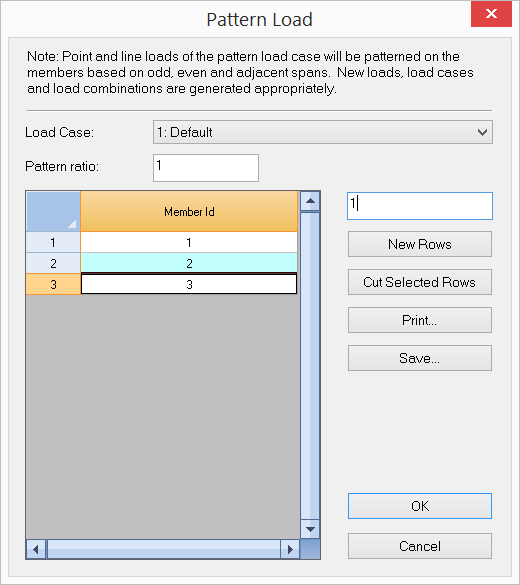
It allows you to generate pattern loads applied to specified members in the model. You must select a load case (generally live case) that contains loads to be patterned. A pattern ratio (e.g., ACI 318-05 specifies 0.75) is also available. Load patterning allows us to generate maximum positive and negative moment at each span, maximum positive and negative moment at each support as well as maximum shear at each support. The existing point and line loads in the load case will be patterned based on odd, even and adjacent/alternate spans. These patterned loads are assigned to their own load cases. The program automatically generates additional load cases and load combinations based on the load patterning.
It should be pointed out that the program does not consider support conditions for pattern load generation. One pattern load case cannot be used in more than one load combination prior to load pattern generation.