Create > Draw Loads > Thermal Loads prompts you with the following dialog.
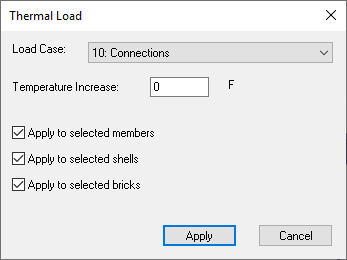
It allows you to assign thermal loads to selected elements in the model. You must select a load case to which the surface loads belong. Currently, ENERCALC 3D considers thermal effect in longitudinal direction of members, membrane directions of shells, and bricks. It does not consider thermal gradients in members or shells.