Create > Load Combinations prompts you with the following dialog.
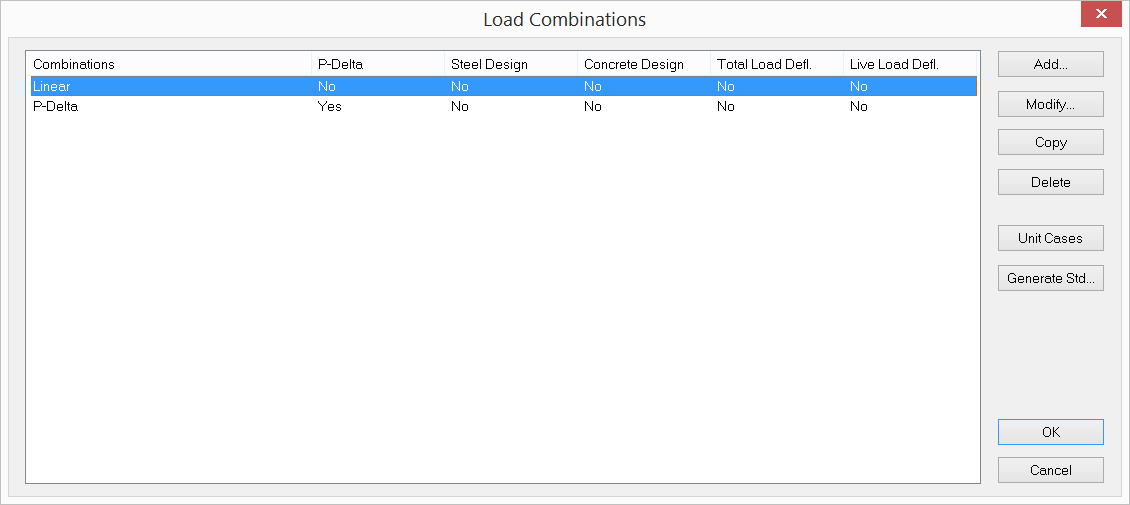
It allows you to define combinations of existing load cases in the model. The program solves for load combinations but not for load cases. You may assign a label with 127 maximum characters to each load combination for easy identification. Duplicate labels in load combinations are not allowed.
You may add one load combination by clicking the “Add” button. You may then define the new load combination in the following dialog.
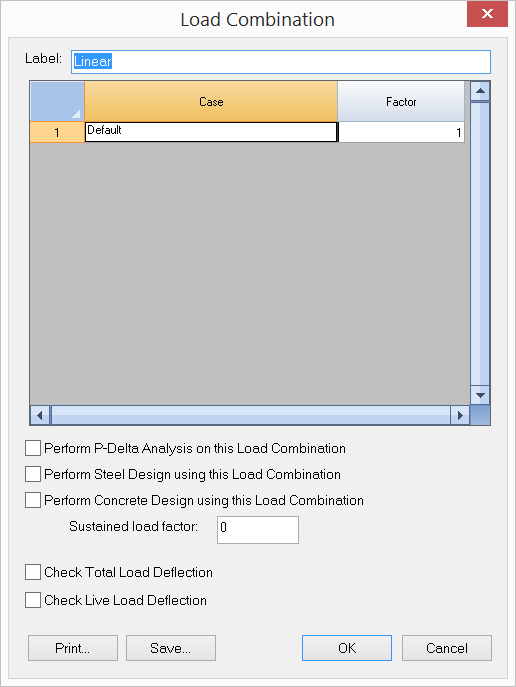
The definition includes a label with 127 maximum characters, a load factor for each load case, and a P-Delta flag. A load factor of zero excludes the respective load case from participating in the load combination. You may print all load cases and their corresponding load factors in the list by clicking the “Print” button.
If you need to design concrete beams, columns and/or plates, check or uncheck “Perform Concrete Design using this Load Combination”. In addition, a sustained load factor must also be entered. This is the load factor that applies to the sustained load cases included in this load combination. It is used to compute the infamousduring concrete column design. Therefore, if there are concrete columns to be designed, you should define a separate load combination that contains only sustained load cases (each case with a unit factor). You can then designate this load combination as the sustained load combination by Design > Concrete Design Criteria before performing concrete design.
If you need to design steel members, check or uncheck “Perform Steel Design using this Load Combination”. If you need to use the load combination to check total or live load deflection, check or uncheck appropriate boxes.
You may modify, copy, or delete a load combination by clicking the “Modify”, “Copy”, or “Delete” button. You may also create a load combination for every load case with a unit load factor for the load case but zeros for the rest of the load cases. To do that, click the “Unit Cases” button.
You may also generate standard load combinations based on design codes such as ACI 318-02/05/08/11/14 by clicking the button “Generate Std”.
There must be at least one load combination in a model.