Create > Select by Properties > Select by Member Orientations prompts you with the following dialog.
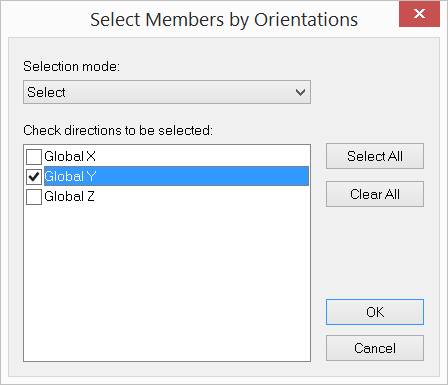
It allows you to select/unselect members based on their orientations to the three global axes. For example, you may select/unselect all vertical columns by checking the global Y direction. The selection modes are similar to the ones used in previous sections and are not repeated here.