Create > Select > Select Nodes prompts you with the following dialog.
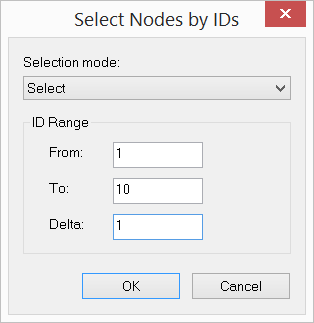
It allows you to select nodes by specifying a range of node IDs.
Three selection modes are provided: “Select”, “Unselect”, “Reverse Select”. The “Select” mode will select nodes. The “Unselect” mode will unselect nodes. The “Reverse Select” mode will select the unselected nodes and unselect the selected nodes.